FEATURES
Meet the new standard in production scheduling
Prospero is purpose-built for production teams. Simple to set up, easy to use, and crafted with care.
Calendar
Prospero was built to render beautiful calendars. Powerful yet simple to use, every part of the Prospero calendar is optimized to give you speed, flexibility, and visibility.
Events
Schedule events in seconds
Put every event on the calendar. Events are the most basic concept in Prospero and the main building block of the app.
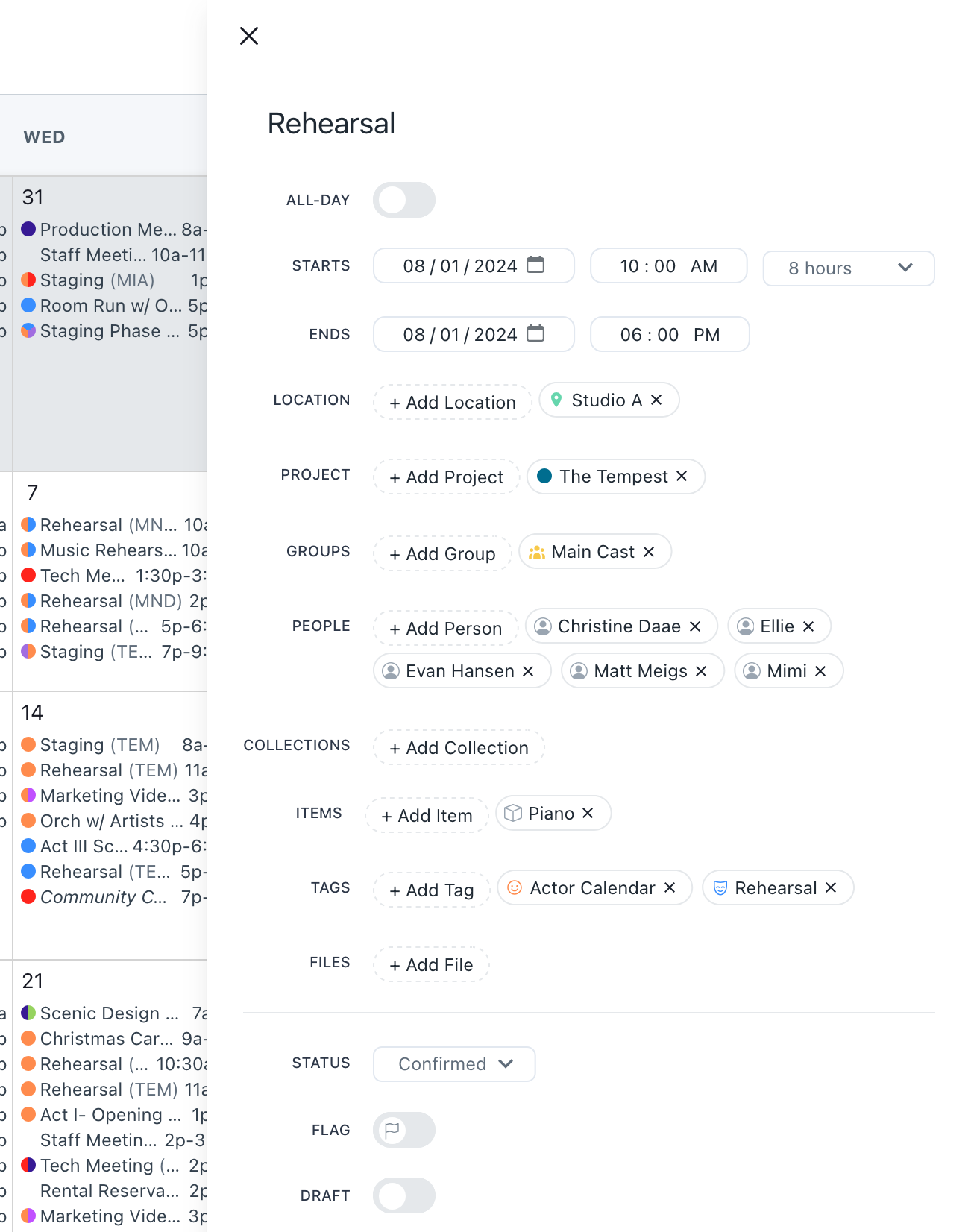
Event properties
Enrich your events with locations, projects, roles, people, items, tags, files, status, flags, and notes to provide more context. Add as many of each property as you like - no artificial limits.
Optimized for speed
Creating events is optimized for speed. Navigate the editor with your keyboard - or your mouse, if that’s your thing. On a mobile device? Every menu is optimized for touch interactions so you can breeze through data entry on the go.
Event importer
Import events from your existing system into Prospero. Bring your CSV and we'll handle the rest.
Bulk editing tools
Select and operate on events en masse. Type dates, intervals, and property names to quickly find the command you're looking for. Stay nimble, even as the size and complexity of your schedule grows.

Drag-n-drop
Create new events and move existing ones with drag-n-drop in week and day layouts.
Layouts
Find your best angle
Prospero comes equipped with four calendar layouts. Switch between them to seamlessly transition from planning to execution.
Month
Month layout gives you a birds-eye view of your schedule. Events are color-coded by their projects so you can distinguish them at a glance. Click or tap on an event to view its information.

Week & Day
Week and day layouts make it easy to see what's happening each hour. Events are plotted with time on the y-axis, presenting negative space so you can understand your venue's availability at a glance. Week and day layouts have built-in drag-n-drop for on-the-fly adjustments as the day progresses.
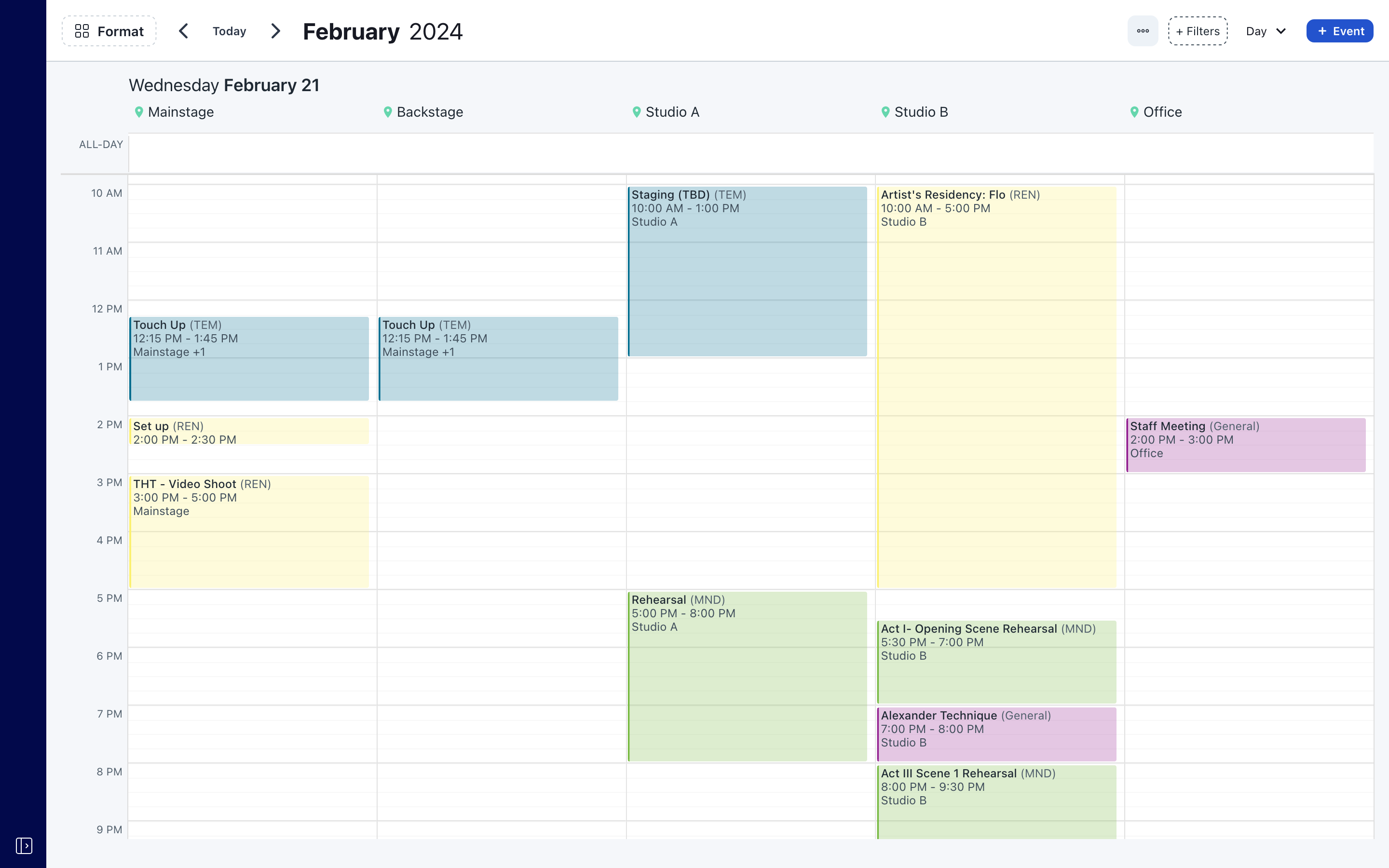
List
List layout gives you maximum data fidelity. Every event attribute has a dedicated column. Display any date range you need, from a single day to the full timeline.
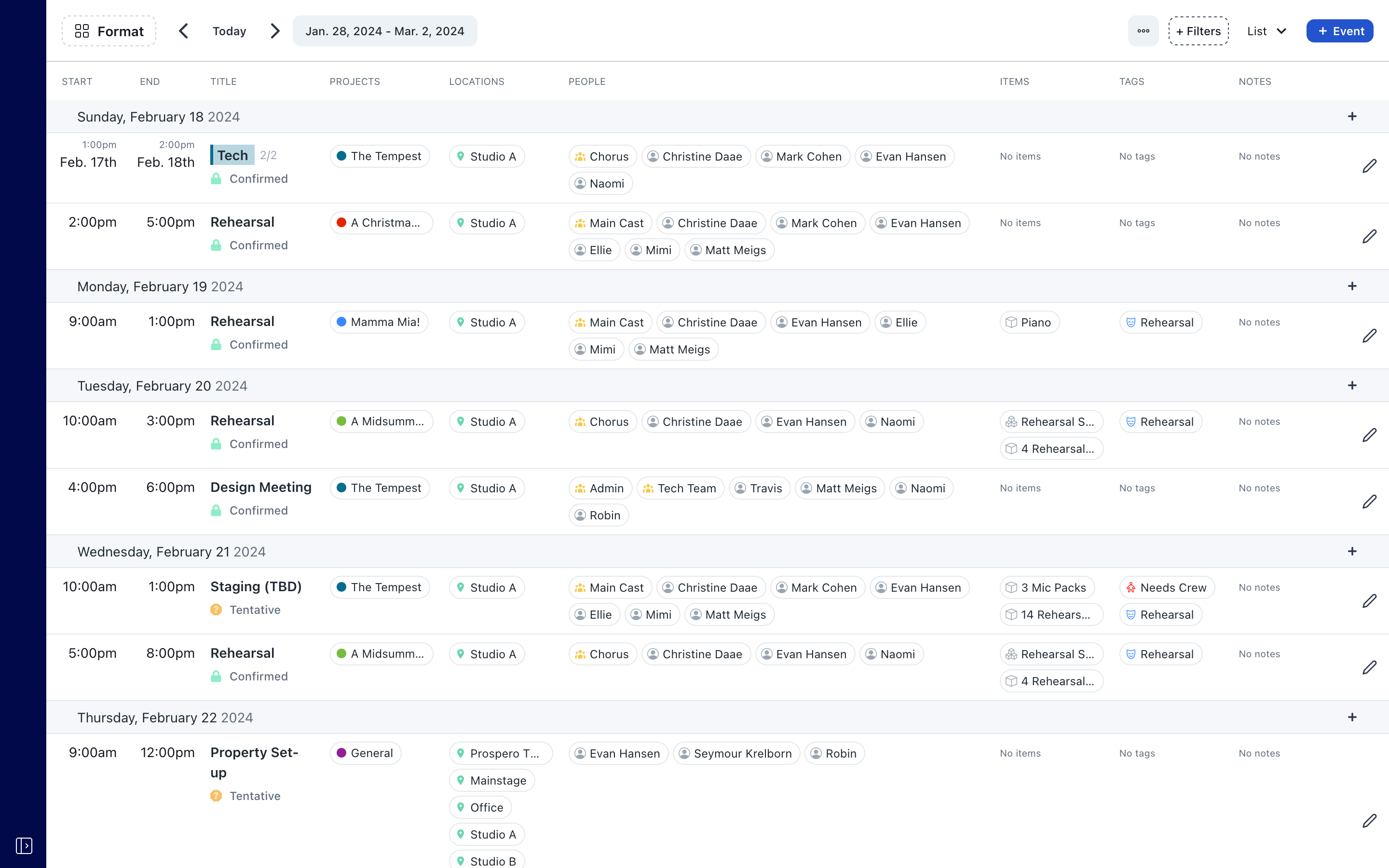
Format
Make it yours
Create the calendar of your dreams. Customize every layout with dozens of format options.
Split by
Split the day layout by any event attribute to make sense of the chaos. Split by location to create a dashboard of your venue.
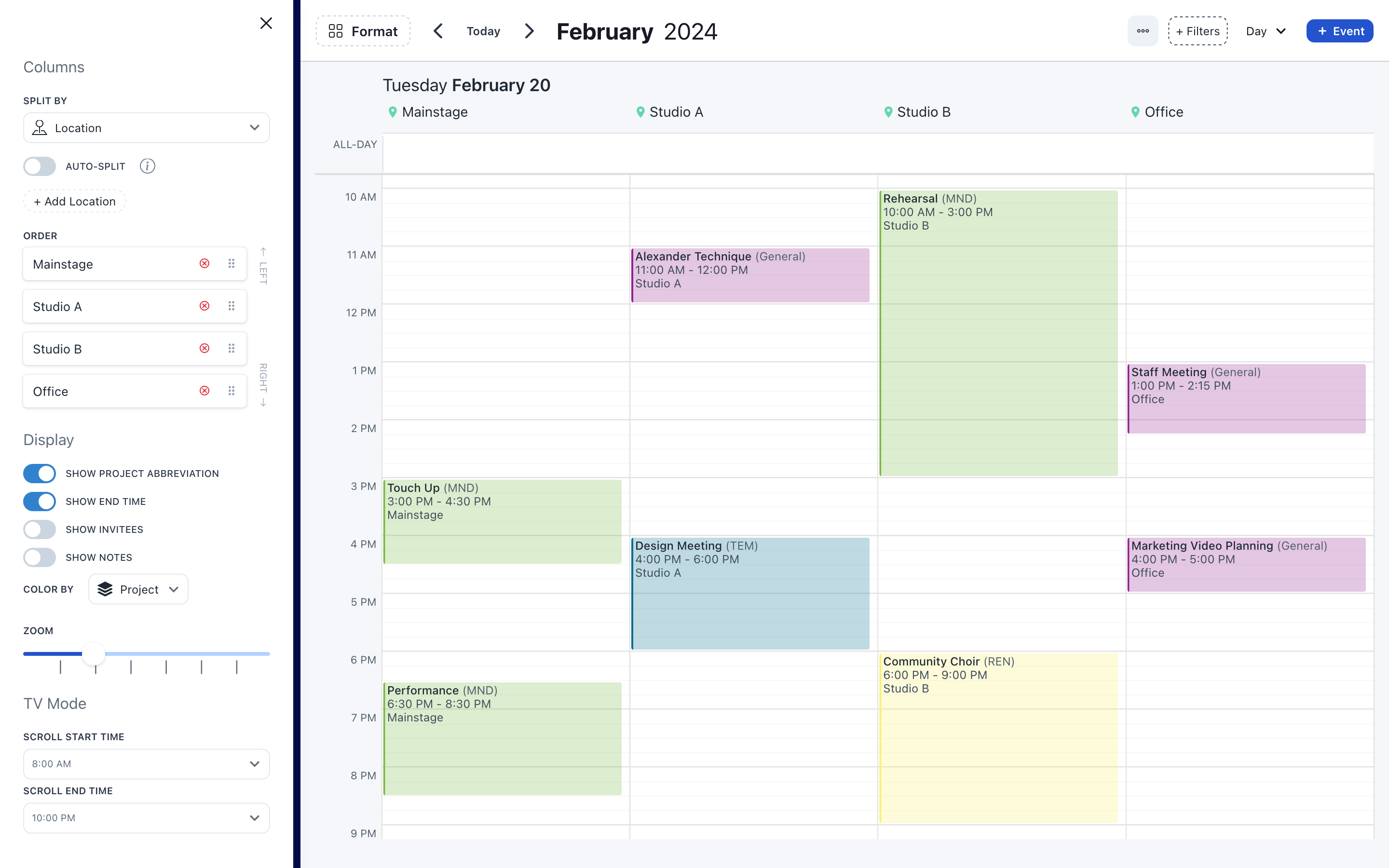
Event boxes
Customize event boxes in week and day layouts to display relevant information. Toggle end times, invitees, and notes.
Zoom
Event boxes packed too tightly? Adjust the zoom level of week and day layouts to give more room for information. Or condense the calendar to see the whole day on one screen.
Week start
Start the week on Monday or Sunday in month and week layouts.
Project abbreviations
Display project abbreviations to help distinguish between similarly-colored projects or aid those with colorblindness.
List by
List events by any attribute in list layout (just like split by in day layout). List by person to create an individualized call sheet. List by item to generate equipment schedules that help you track when and where to move things.
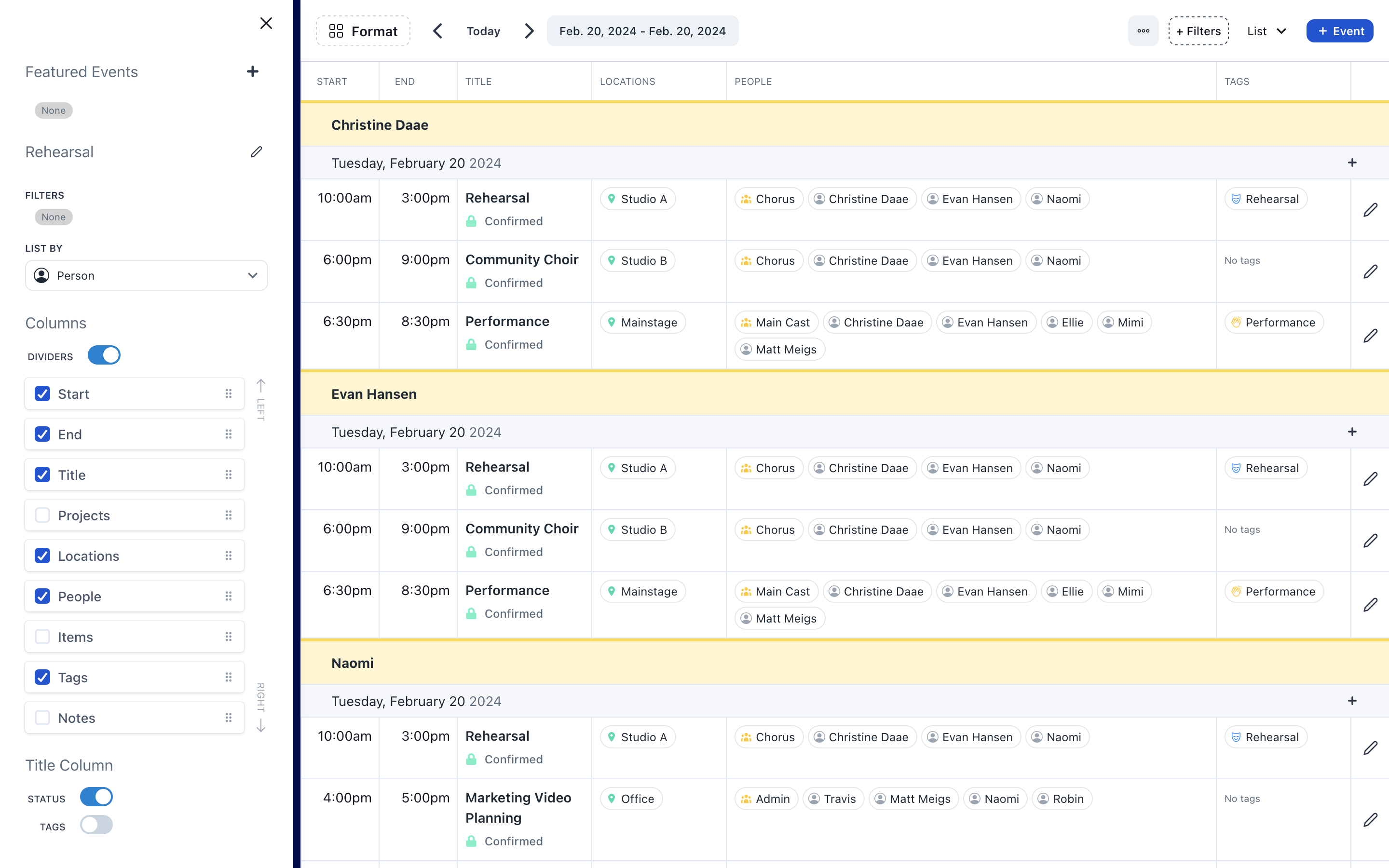
Featured events
Pull events to the top of list layout as featured events. Highlight fittings, crew calls, or deadlines.
Columns
Choose which columns to display in list layout. Rearrange them to suit your preferences (unless you want to put end before start, we advise you don't do that). Toggle dividers to give your list the Excel aesthetic.
Views
Say goodbye to tedious data entry keeping your calendars up-to-date. Views let you narrow your schedule to a specific subset of events and share them as auto-updating links.
Filters
Focus on what matters
Apply filters to refine your calendar to the events of your choice. Save any set of filters as a view for quick retrieval and sharing.
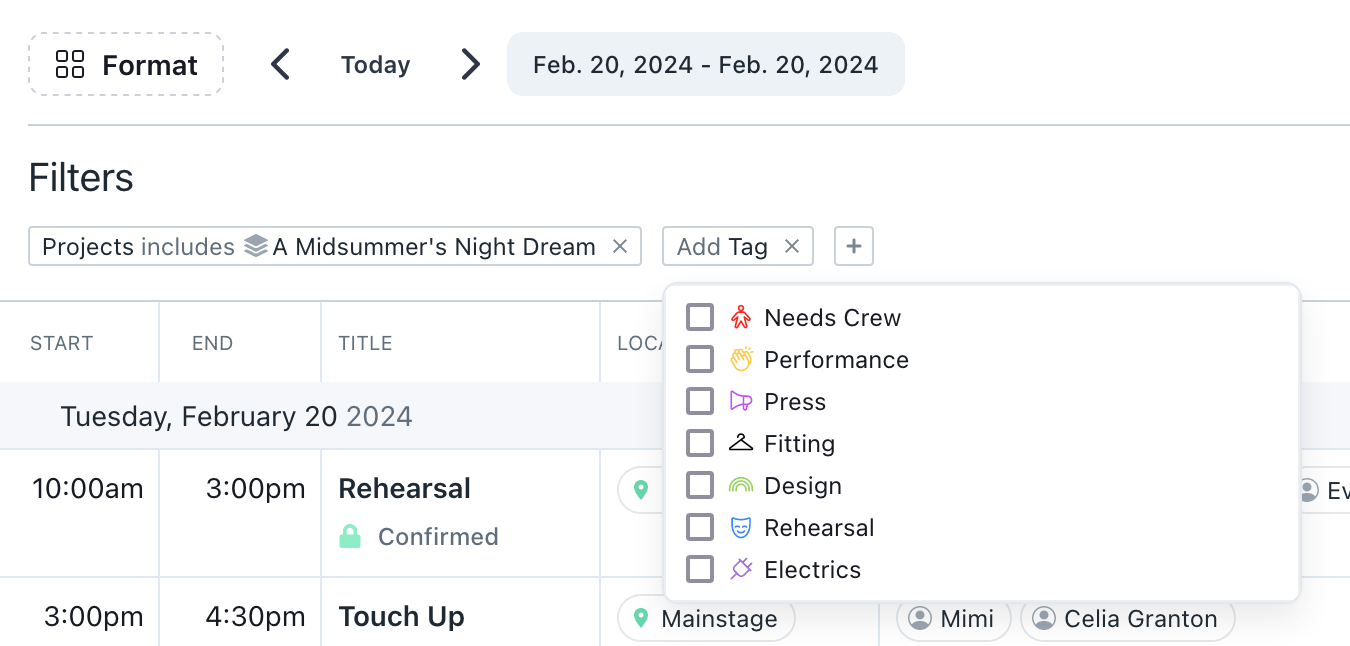
Powerful and flexible filters
Choose from any event attribute to filter your calendar. Combine them in different ways to get just the cross-section you're looking for. Define custom tags for full flexibility.
Production calendars
Filter by project to create production calendars in seconds.
Facilities calendars
Filter by location to get instant insight into facility usage.
Inventory calendars
Filter by item to track inventory usage. Understand equipment ROI and plan cartage.
Custom views
Save any set of filters as a view. Views are saved to your sidebar for quick retrieval.
Sharing
Keep everyone on the same page
Every view comes with a shareable link to an auto-updating, read-only version of the view. Share them with anyone: staff, crew, and performers alike. Views don't require logins and aren't metered, so you can share them with external contractors without any hassle.
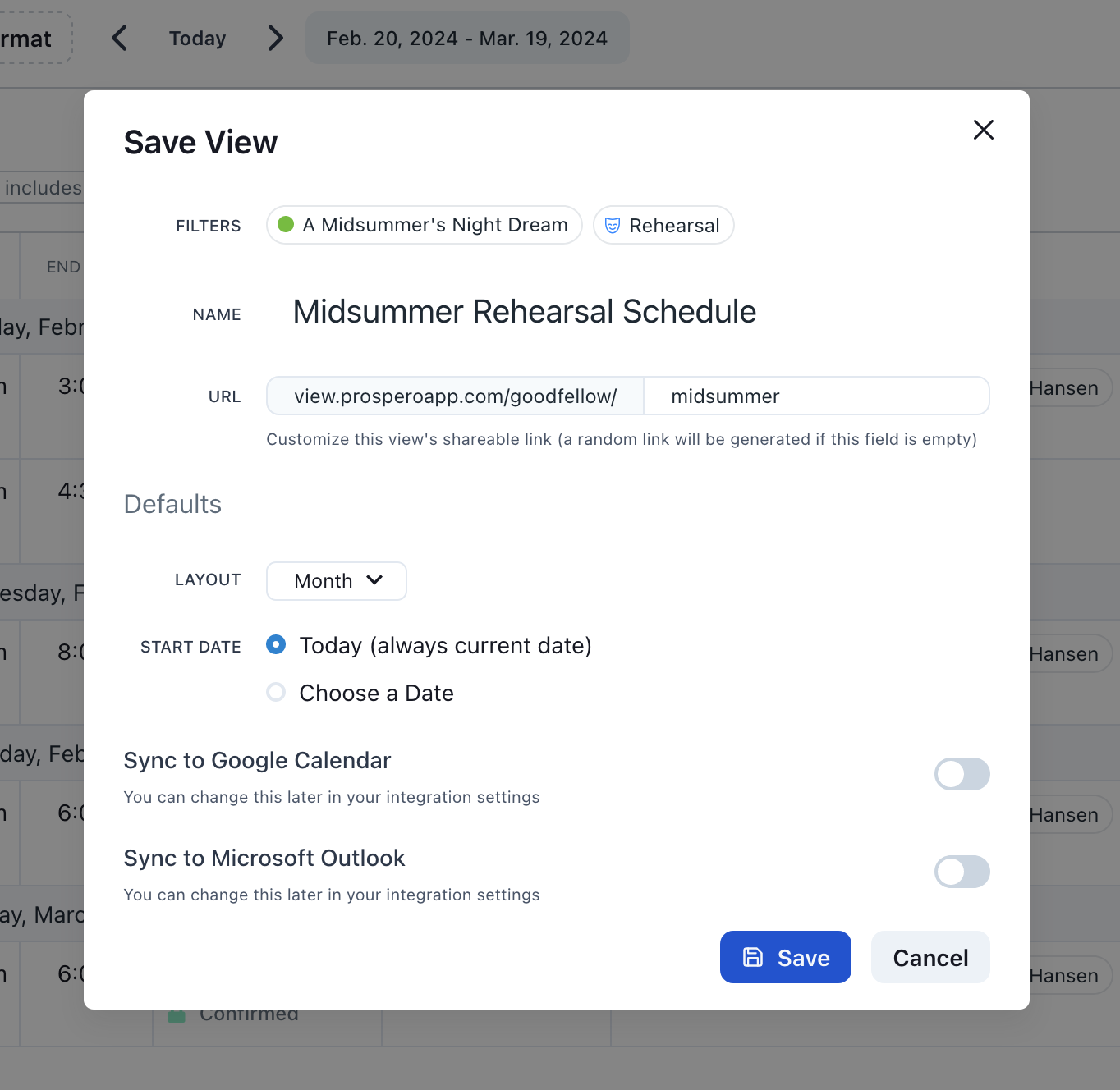
Shareable links
Distribute auto-updating, read-only versions of your views with a simple link. Customize the URL to make it easy to remember.
Viewer filtering
Viewers can further filter the schedule on their device to see just the events relevant to them. If a property doesn't appear on any events in the view, it isn't offered as an option, preserving privacy and reducing complexity for viewers.
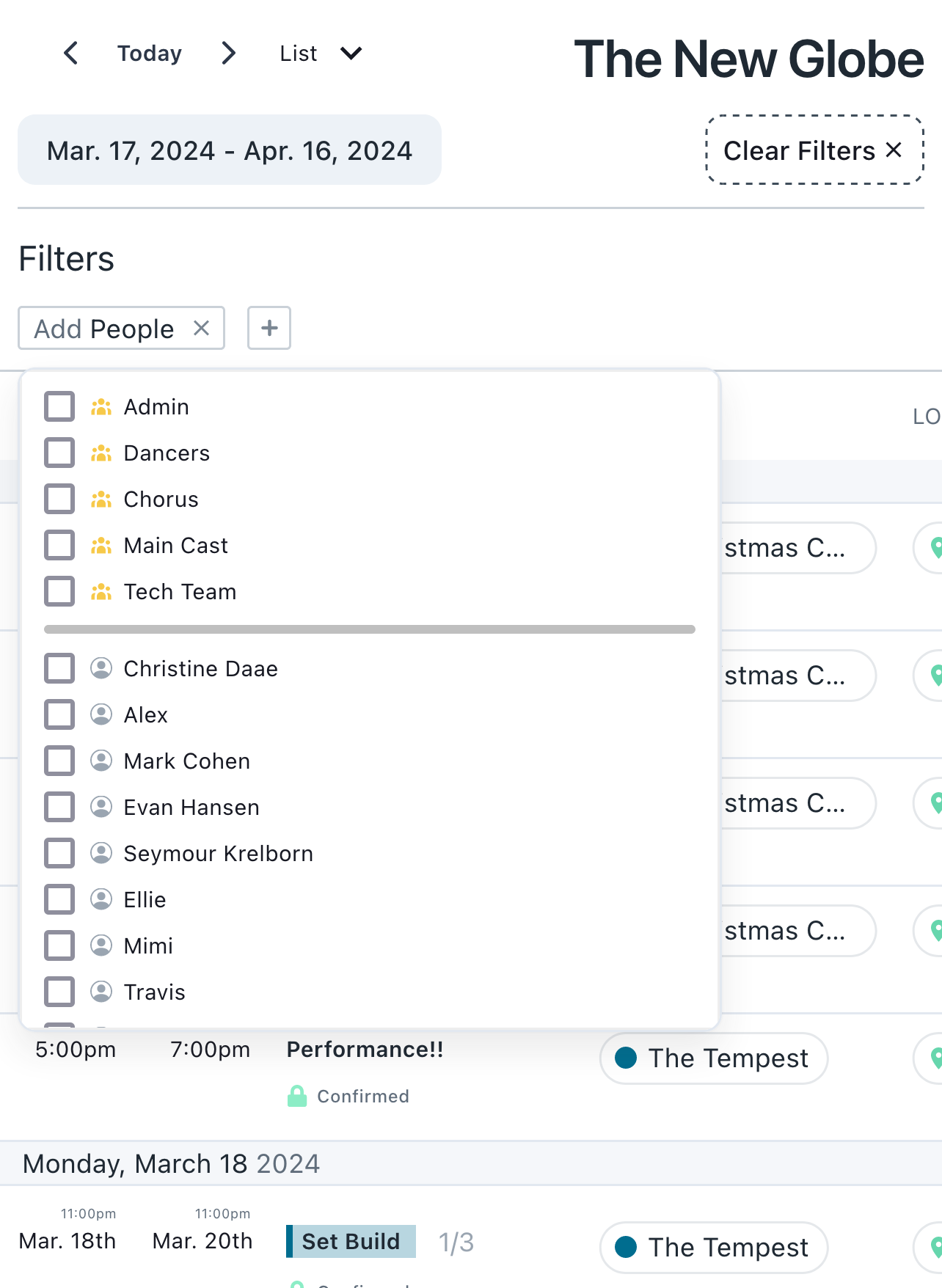
Format
Apply the same format options available in the app to your view links. Use any of the dozens of options to make the schedule approachable for viewers.
Layout defaults
Pick a default layout and start date for your view. Start on a particular date for season calendars and other bounded schedules, or choose today to keep the link current.
Sync to third-party calendars
Sync your views to Outlook or Google Calendar to see them side-by-side with your personal calendar.
TV Mode
Upgrade your space with Prospero's TV mode. Display your schedule as attractive digital signage on any standard TV screen or monitor.
Connect
Digital signage has never been this easy
Simple to set up and manage, Prospero's TV mode transforms your events and views into customizable displays for your venue.
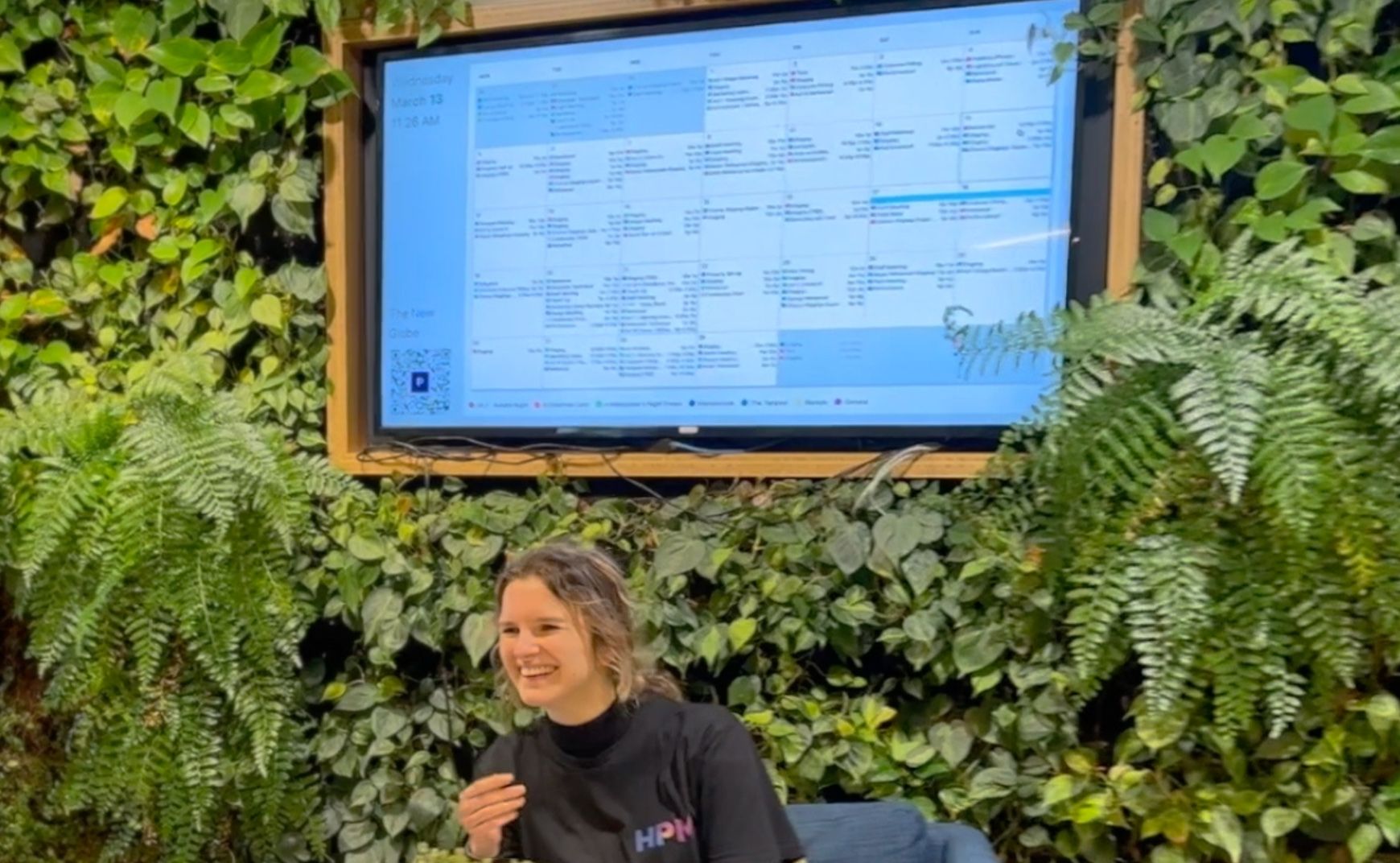
Up and running in minutes
Enter TV mode from any layout in the app. Prospero preserves your filters and format options for seamless configuration.
Like the rest of the Prospero app, TV mode is distributed via the web, so you can use any device with a browser to operate your digital display. Popular cost-effective solutions include streaming devices, like the Amazon Fire TV Stick or Google Chromecast, or older, unused computers connected to the TV via HDMI or a similar cable.
Apply your branding
Replace the Prospero logo with your organization's logo.
Always up-to-date
TV mode auto-updates as you make changes to events so you can be sure viewers always have the most up-to-date information.
QR codes
Entering TV mode from a saved view replaces the full-size logo with a branded QR code for the view's shareable link. Viewers can scan the QR code with any modern smartphone to put the schedule in their pocket with a single tap.
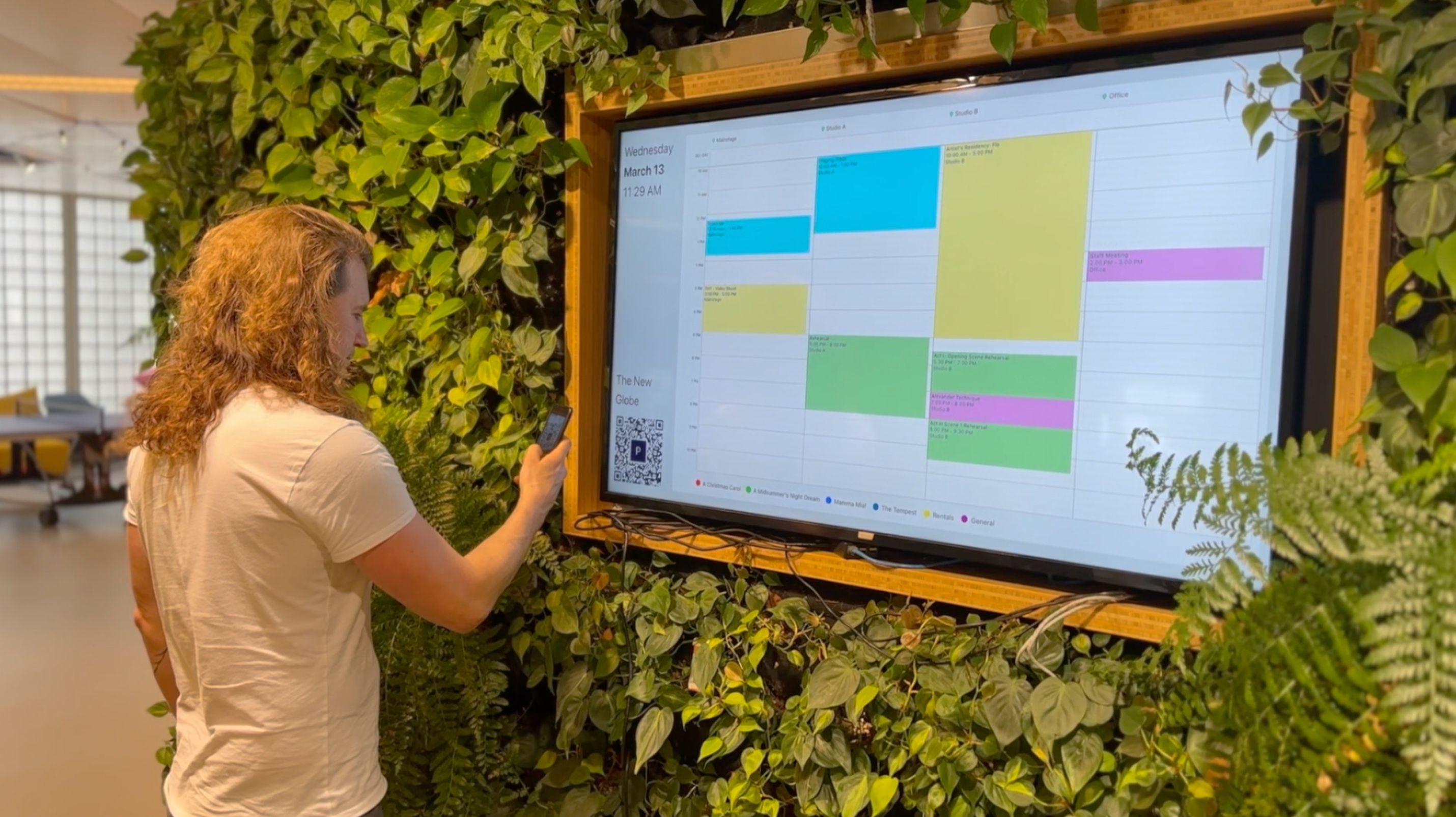
Auto-scroll
If your events don't fit on the screen, Prospero will periodically auto-scroll to give viewers a chance to see the full schedule.
Customize
Displays as unique as your venue
Power ops dashboards in your production office, performance calendars in your lobby, and digital callboards with one unified platform.

Every layout, every format
Leverage every layout and format option to create a display that's perfect for your use case. Split day layouts are especially handy for displaying the day's schedule on large monitors.
Ops dashboards
Level up your production office with an ops dashboard that gives you comprehensive visibility into the day's events. Split the day layout by location to get an overview of what's happening throughout your venue at a glance.
Digital callboards
Station a monitor at the stage door or in your studio lobby for performers and crew to check the daily call. Viewers can use the QR code to put the call in their pocket for on-the-go reference. TV mode auto-updates when you change events on the backend so folks always get up-to-date information.
Performance calendars
Display a performance calendar in your lobby by tagging your performances and filtering by that tag. Month layout offers a long-range view for audiences to see what's coming up next.
Room availability
Use a location filter to show just the events happening in a room. Viewers can scan the QR code to check availability in the future.
Bespoke design services
Looking for a standout display? Work directly with the Prospero team to craft a custom TV mode design tailored to your venue's aesthetics and needs. Our team is comprised of digital designers and developers with a proven track record of delivering results on tight timelines. Get in touch with us at [email protected] to get a quote for your project.
Bookings
Create customizable websites that you can share with anyone to manage booking requests for your spaces. Booking Portals give you the tools to manage your venue end to end without context switching.
Portals
Handle every request in one platform
Bring booking requests directly into the Prospero platform with fully customizable booking portals. Unify production, facilities, and rental & student requests in one calendar of record, removing process friction in your organization.
Go deeper on how Prospero's booking portals can upgrade your current booking workflow in our introductory blog post: Introducing Booking Portals.
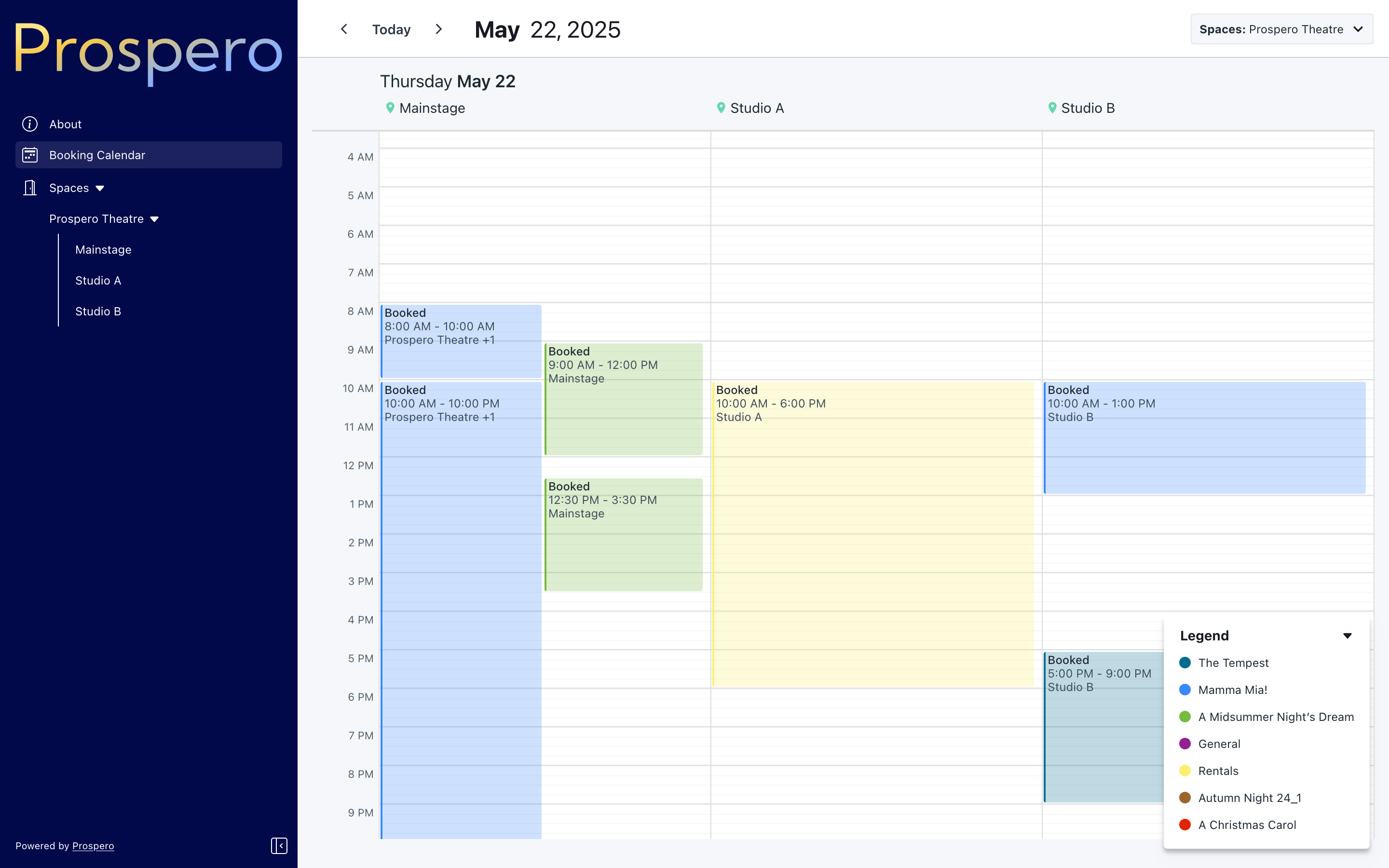
Your brand, your portal
Customize each portal to your heart's content: showcase available spaces with photos, equipment lists, and other space-specific info, color-code the calendar, use the about page to describe rules & usage of the portal, and use your brand colors and logo.
Private by default
By default, events have strict privacy settings to prevent information leaks, but you can opt in to display more event info.
Built for mobile
Most bookers submit bookings on the go - booking portals were designed mobile-first, so they're fast and intuitive to use on the go.
A portal for every occasion
Create as many portals as you need: prospective renters, students, artists, or other departments. Customize each portal as much as you like, from picking which spaces are available to the makeup of the booking form.
Booking Forms
Forms that aren't formulaic
Use custom fields to build booking forms that are specific to your use-case.
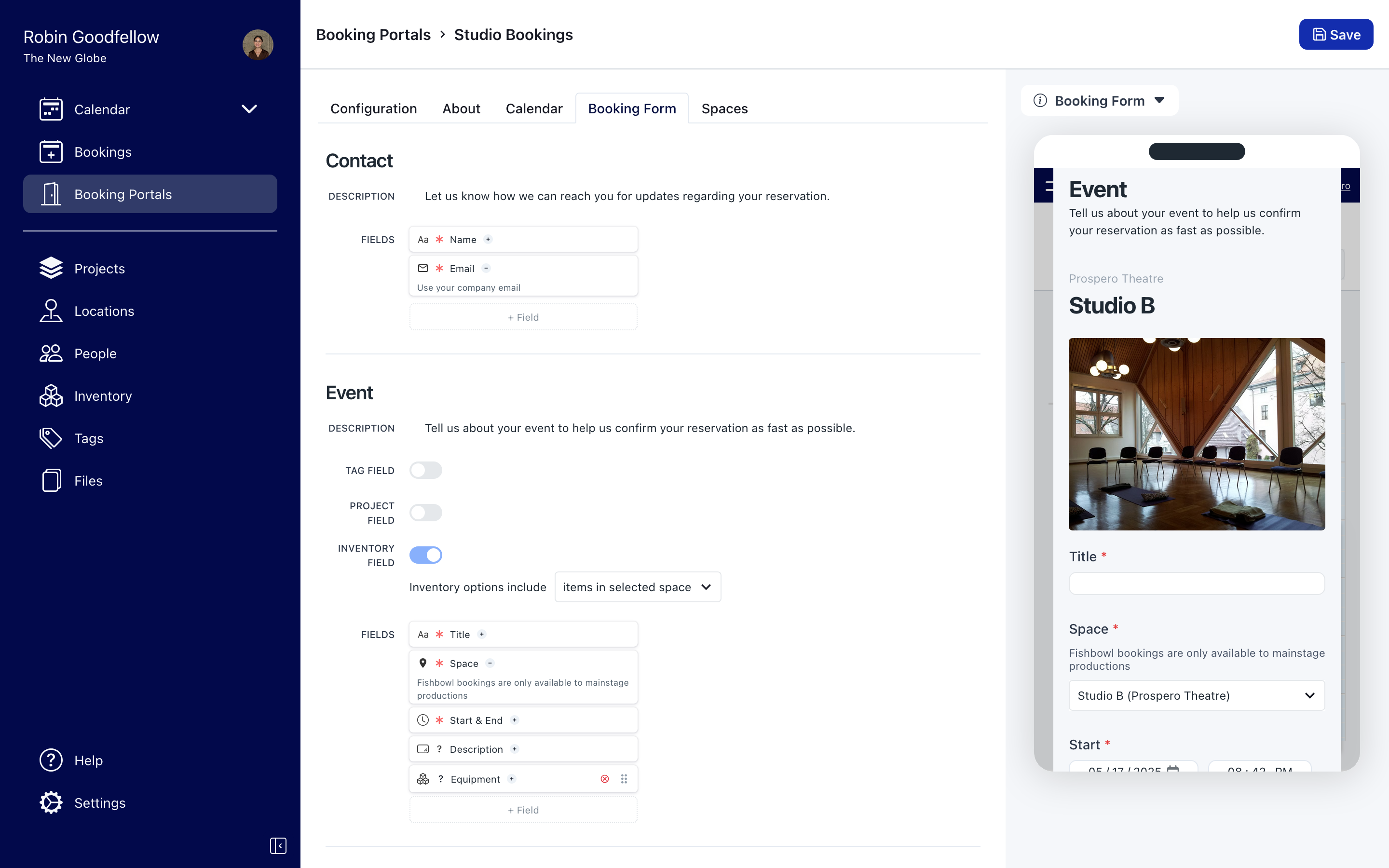
Unlimited fields
Add unlimited custom fields to the Contact and Event sections of the form.
Requirements
Choose from typical field types like single-line & multi-line text, email, phone, checkmark, and more. You decide if the field is required. Add a field description to clarify how the field is used.
Resource bookings
Use any of the special resource fields (tag, project, and inventory) to link Prospero resources on bookings directly. Resources selected by bookers are added directly to the booking on the calendar.
Approvals
You're always in control
Bookings always come to you for admin approval - unless you decide to enable auto-approval.
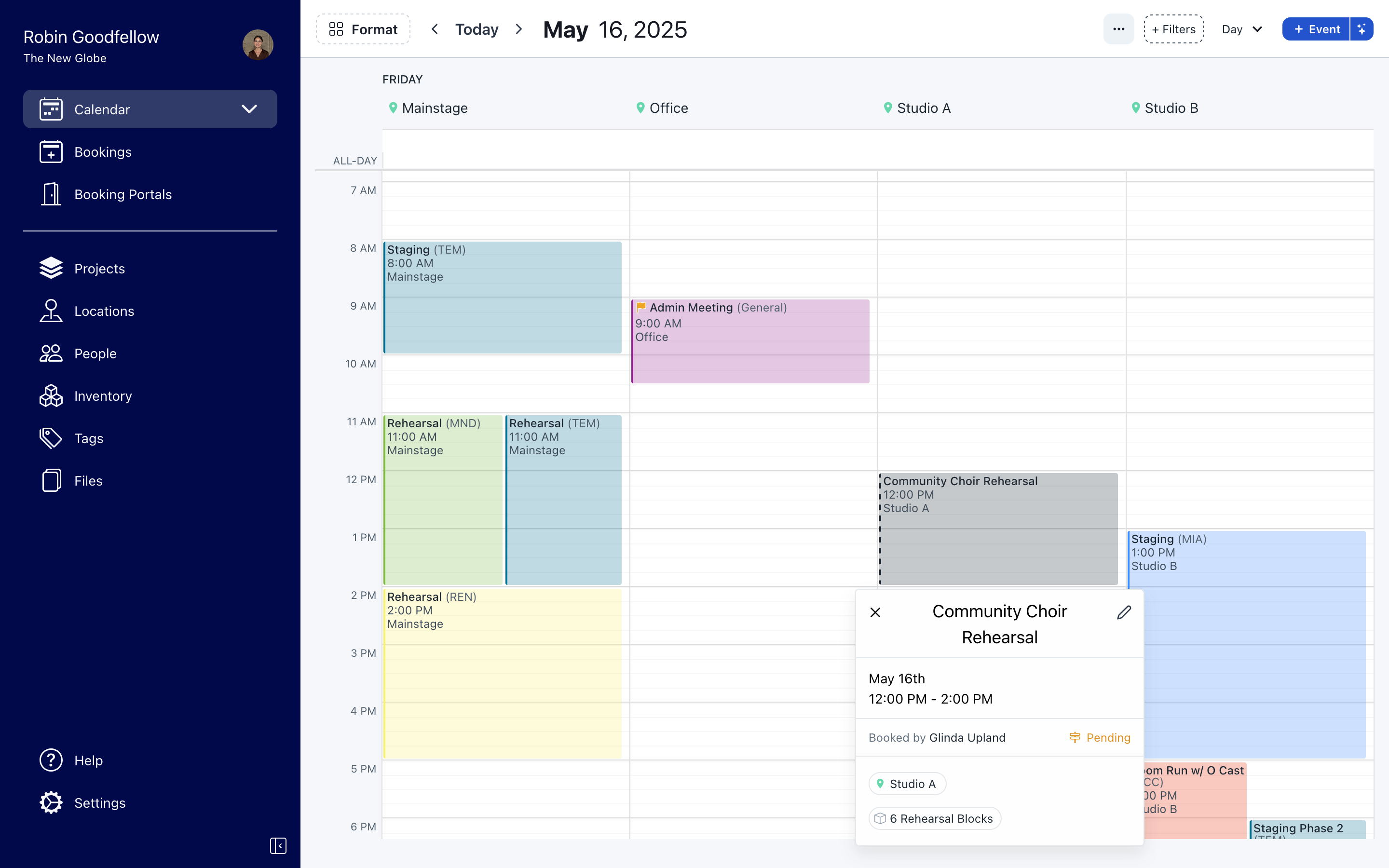
Triage bookings
Triage bookings from a dedicated inbox or work from the admin calendar. Bookings on the calendar are clearly marked with a dashed border so you can find them at a glance.
Auto-assign resources
Reserved resources (locations, items, projects, and tags) are automatically assigned to the approved booking.
Notifications
Make any needed adjustments to bookings before or after you approve. Prospero will send notifications to bookers whenever bookings are approved, denied, or otherwise altered, with a clear summary of changes. Adjust the email body at every step to offer explanations.
Sync and share
Once you approve a booking, the resulting event will appear on any matching views in real-time. Whether it's view links, TV mode, or syncing to Google Calendar or Outlook, approved bookings appear where you need them in seconds.
Booking Page
Declutter your inbox
A sleek, mobile-optimized page for bookers to manage their bookings. Let bookers create their own change requests so your inbox stays clear.
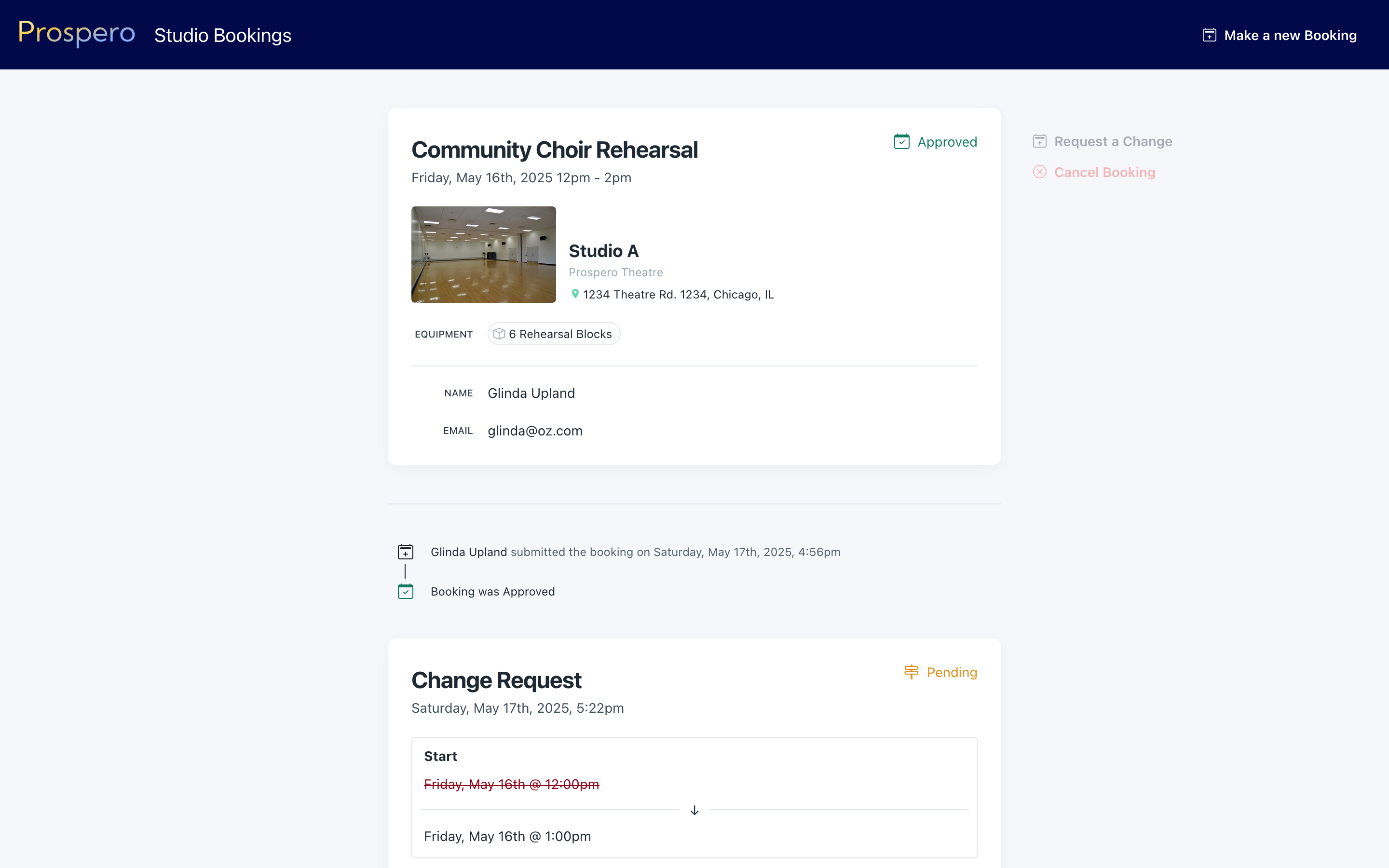
Booking info at a glance
Current booking information is always at the top of the page for quick reference.
Change requests
Bookers can create change requests directly, avoiding the need for an email back-and-forth. Change requests appear in your admin inbox for triage, so you can make sure changes don't conflict with what you have on the calendar.
Booking history
Use the timeline below the booking information to see history, including a visual breakdown of change requests.
Sync
Integrate Prospero into your existing systems in just a few clicks. See your production and personal calendars side-by-side and share calendars in the systems your collaborators are used to.
Google Calendar + Prospero
Sync Prospero views to Google Calendar with our plug-and-play integration.
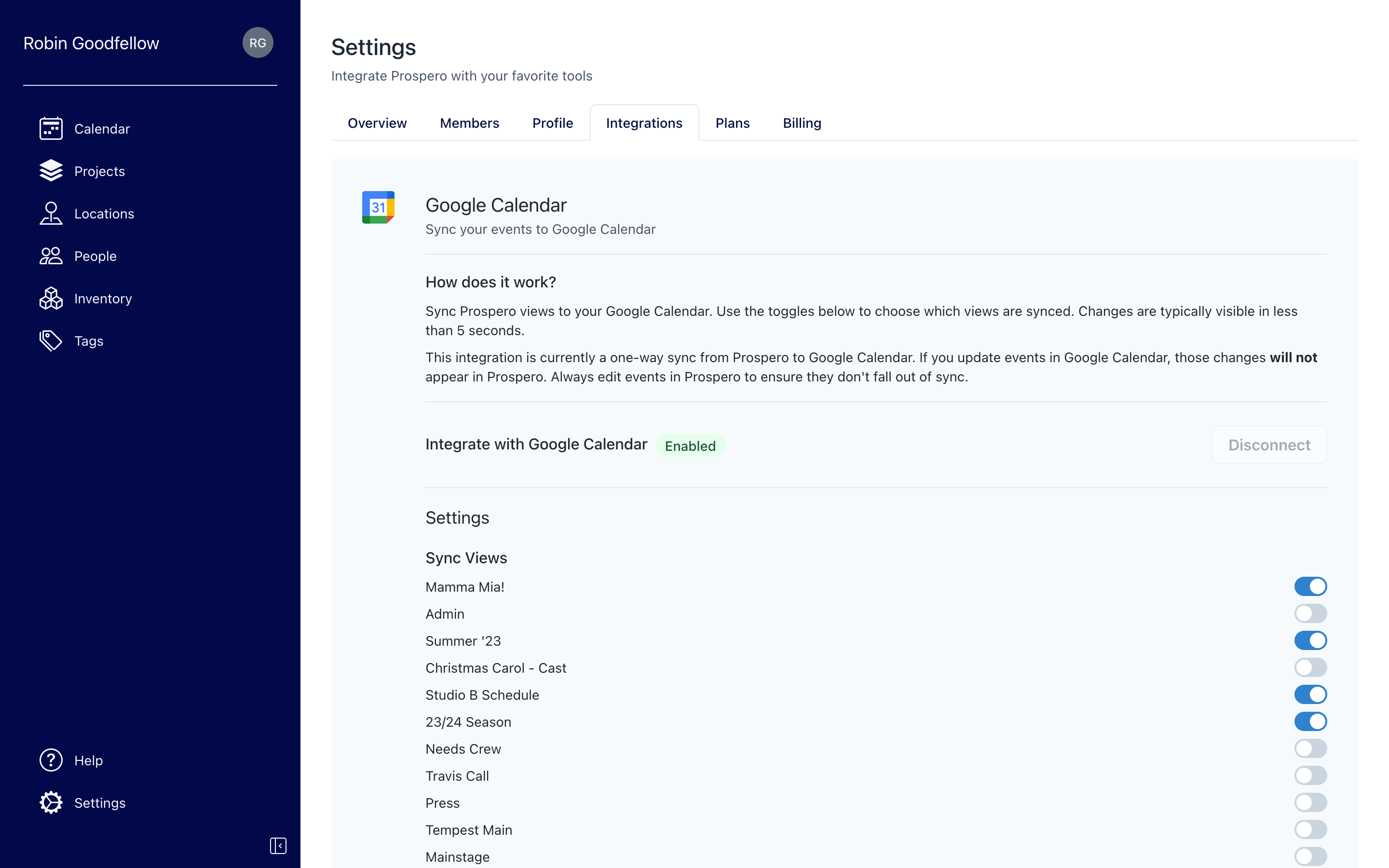
Sync views
You choose which Prospero views you want to sync. Synced views appear as secondary calendars in Google Calendar.
Industry-leading benchmarks
Changes made in Prospero are reflected in Google Calendar in <5 seconds.
Invitees
People attached to Prospero events are automatically invited to synced events in Google Calendar.
Calendar resources
Prospero locations and items can be mapped to Google Calendar resources. This requires a manual configuration by our team. Get in touch with us at [email protected] with your request. We can fulfill most requests within a week.
Outlook
Outlook + Prospero
Sync Prospero views to Outlook with our plug-and-play integration.
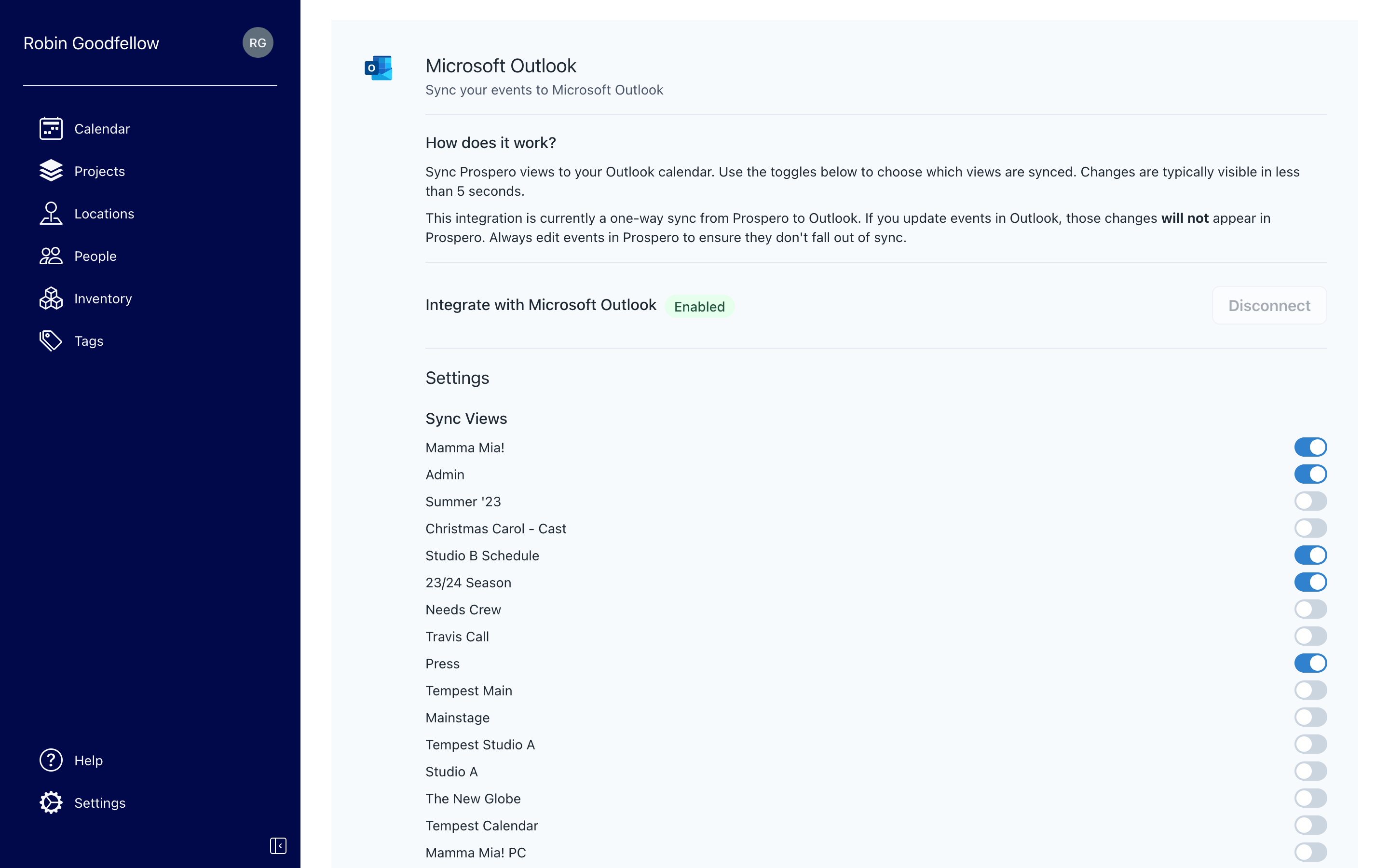
Sync views
You choose which Prospero views you want to sync. Synced views appear as calendars in Outlook.
Industry-leading benchmarks
Changes made in Prospero are reflected in Outlook in <5 seconds.
Invitees
People attached to Prospero events are automatically invited to synced events in Outlook.
Calendar resources
Prospero locations and items can be mapped to Outlook resources. This requires a manual configuration by our team. Get in touch with us at [email protected] with your request. We can fulfill most requests within a week.
Bespoke Integrations
Don't see what you're looking for? We can help.
Don't see an integration for a critical application you use? Work directly with the Prospero team to craft a custom integration tailored to your needs. Our team has a proven track record of delivering results on tight timelines. Get in touch with us at [email protected] to get a quote for your project.
Communications platforms
Using a communication platform like Slack or Teams? We're seeking partners to develop integrations with communications platforms to keep your team updated as events are updated.
Resource planning platforms
We're seeking partners to develop integrations with resource planning platforms to keep inventory usage in sync with Prospero.
PDF & Print
Generate professional calls and production calendars in seconds. Because sometimes, you just need a hard copy.
Export
Draft documents like a pro
Prospero's PDF export was developed in partnership with professional stage and production managers working on Broadway shows. Generate standard scheduling documents like daily calls without ever leaving Prospero.
Export bay
Export list layout in Prospero's dedicated export bay. Adjust destination options and preview your document before export.
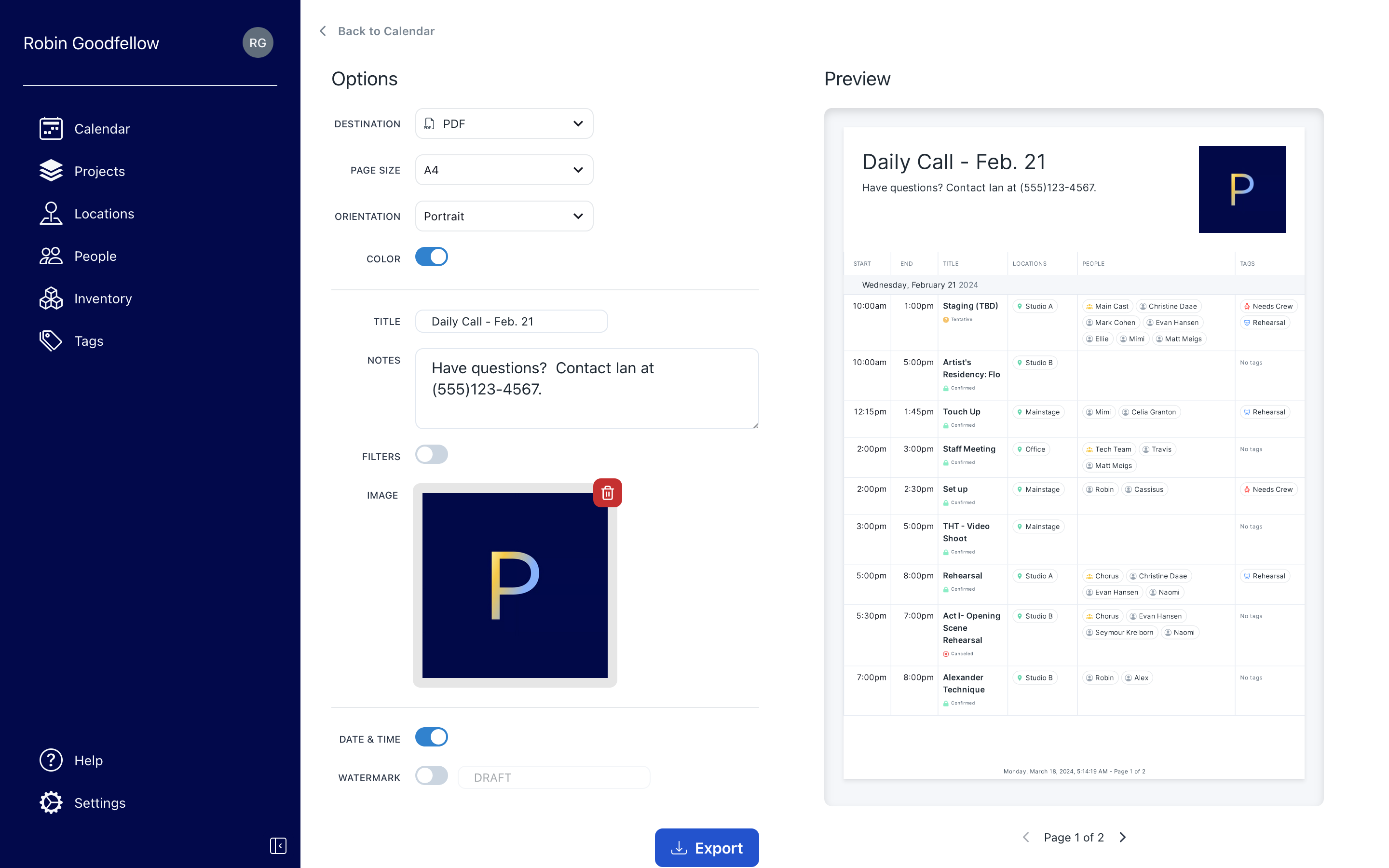
Destination options
Pick from standard paper sizes (US and A-series), portrait or landscape orientation, and color or black and white.
Customize the header
Customize the title, notes, and image presented in the document header.
Annotations
Elect to print the date, time, and page information in the document footer. Include a custom watermark.
Filter and format
Your filters and format options are preserved from the list layout. Choose which columns to display, feature events like fittings at the top of the list, and list by any event attribute.
Hard copies shouldn't be hard
Skip tedious manual formatting in Word or Google Docs and print schedules directly from Prospero.
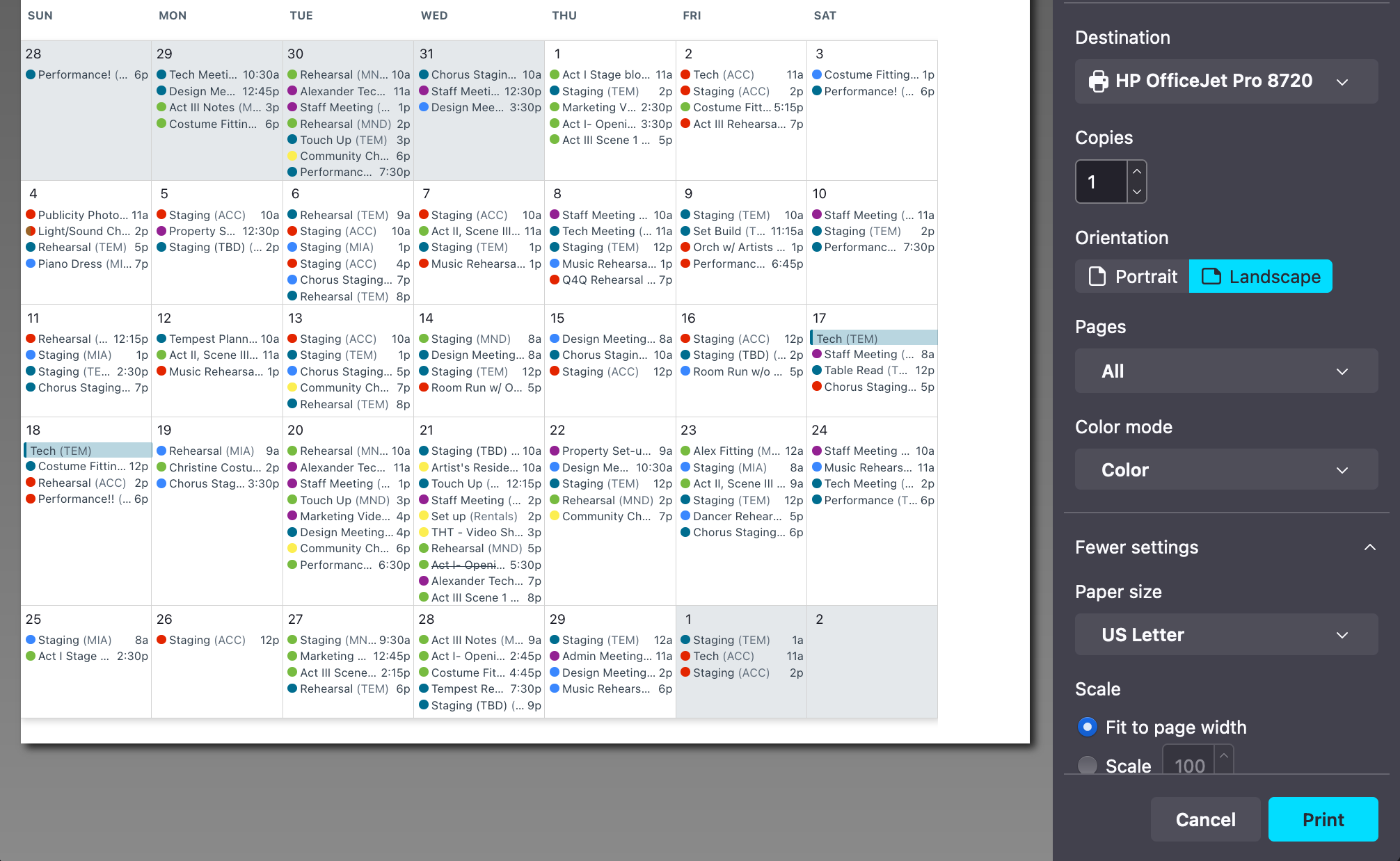
Month, week, and day
Month, week, and day layouts can be printed via your browser's native print dialogue.
Filter and format
Your filters and format options are preserved when printing. To print a production calendar, filter by project before printing.
List
List layouts can be exported to PDF via the export bay. Exported PDFs will open immediately in your browser, where you can use File > Print to open the native print dialogue. Alternatively, open exported PDFs in your favorite PDF viewer.
Notifications
Keep everyone up-to-date with easily scannable change notifications as you update the calendar.
Changes
Never miss a last-minute change again
Generate a clear and concise email notification whenever you update an event. Added and removed resources are easily discernible.
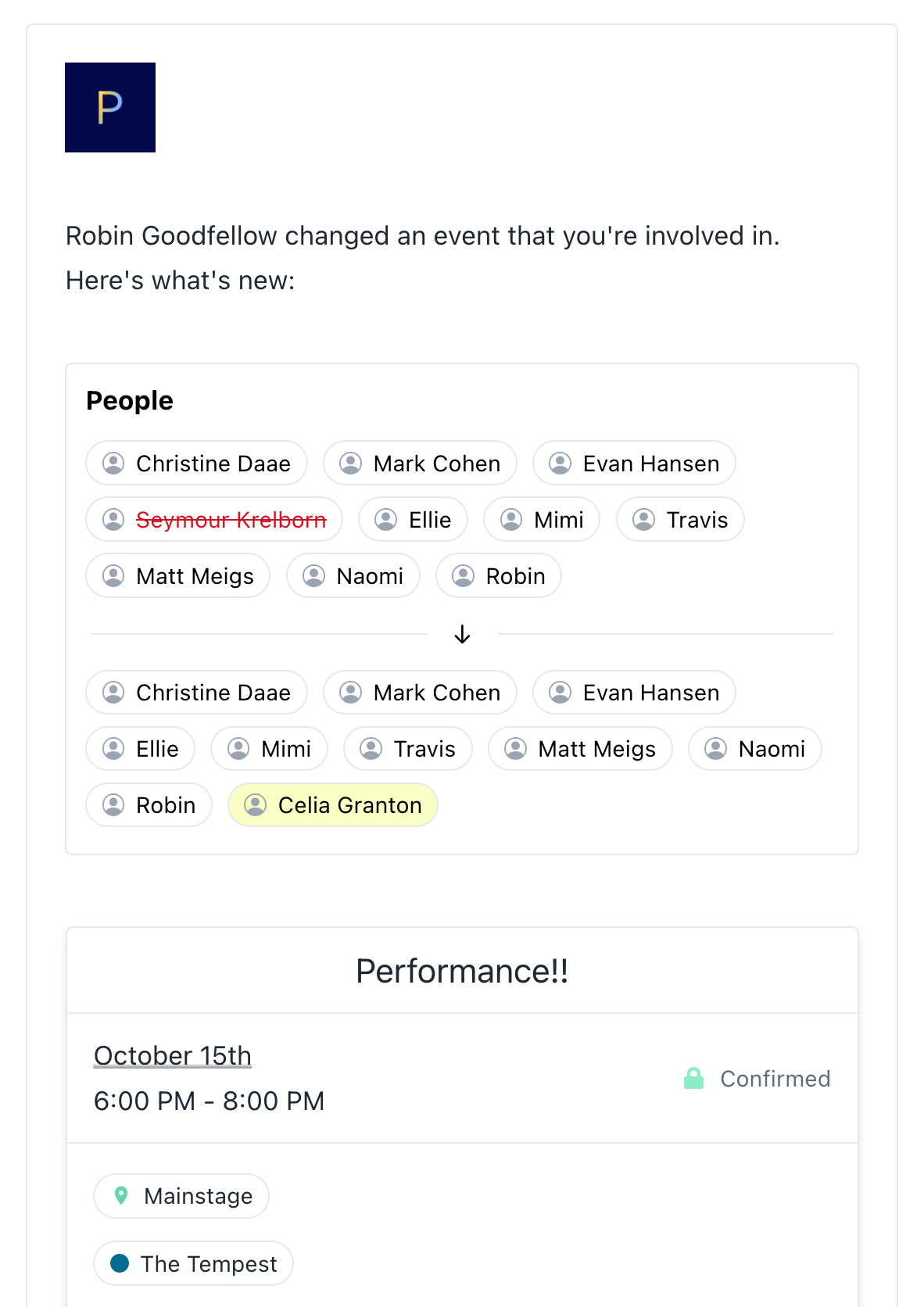
Emails that don't scream "2003"
Email notifications use the same modern design as the Prospero app. Rendering is optimized for every major email client, including Gmail, Outlook, and Apple Mail.
Apply your branding
Replace the Prospero logo with your organization's logo.
Broadcasts
Reach everyone in one click
Broadcast email updates to every attendee.
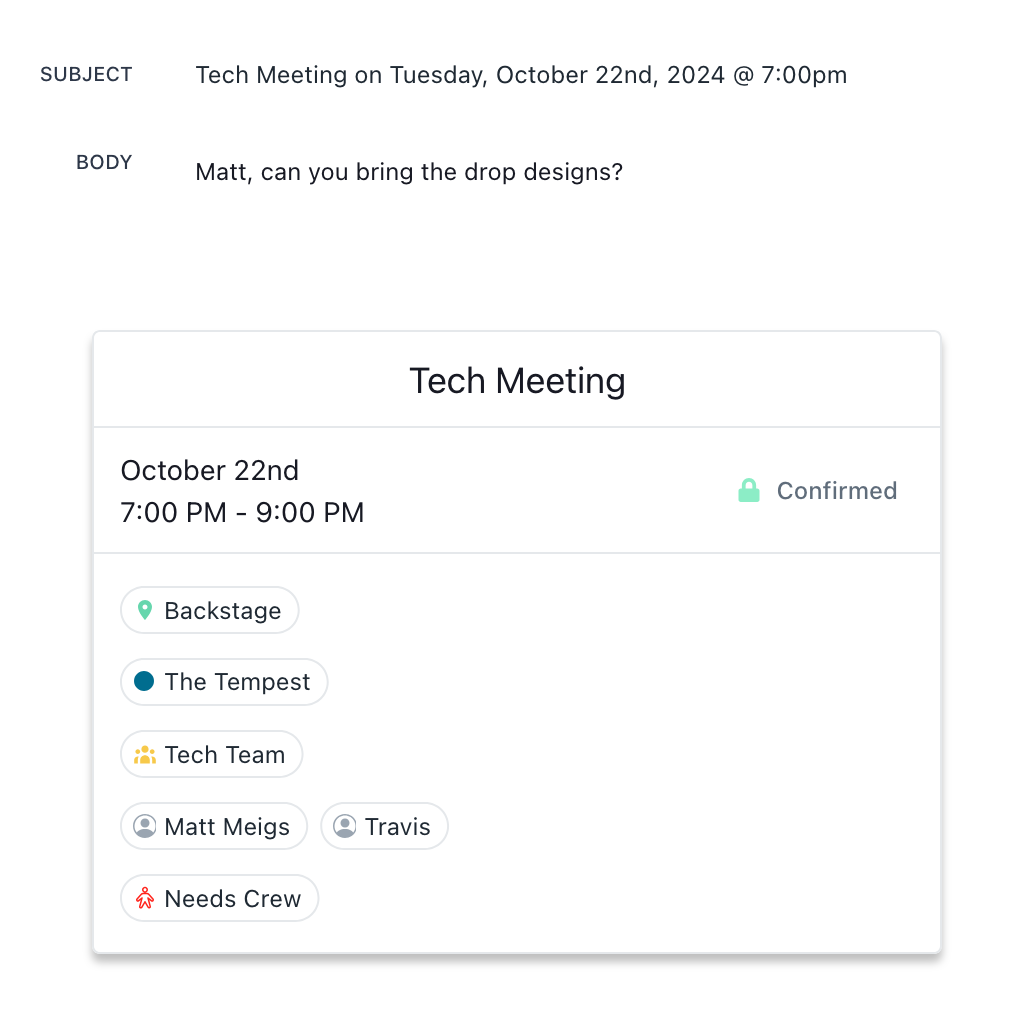
Reach the whole team
Start with the event's attendees, then add or remove recipients as you wish. Event details are embedded in the email so recipients always have context.
Security
Prospero is built to keep your schedule safe and secure. Your data always receives VIP treatment.
Safety
Enterprise-grade security
Prospero is built with state-of-the-art security practices to keep your schedule secure at every layer. This includes state-of-the-art encryption and reliable infrastructure partners.
SOC 2 Type II
Prospero is pursuing a SOC 2 report, including an SSAE 18 audit.
HECVAT
Prospero is a HECVAT community broker. Get in touch with us at [email protected] to request our HECVAT.
Single sign-on (SSO)
Authenticate into Prospero with Google or Microsoft Entra SSO or login via email. SSO requires a manual configuration by our team. Get in touch with us at [email protected] with your request.
Audit Logs
Audit logs automatically keep track of important user actions and can be replayed to reconstruct platform state.
Privacy
You choose who has access to your data
Prospero gives you the power to control who has access to your data. We're not in the business of selling your data - your data is yours.
Permissions
Set granular access control on every Prospero editor account, from settings to resources. Set calendar permissions at the project level, keeping events private that should only be accessed by certain editors.
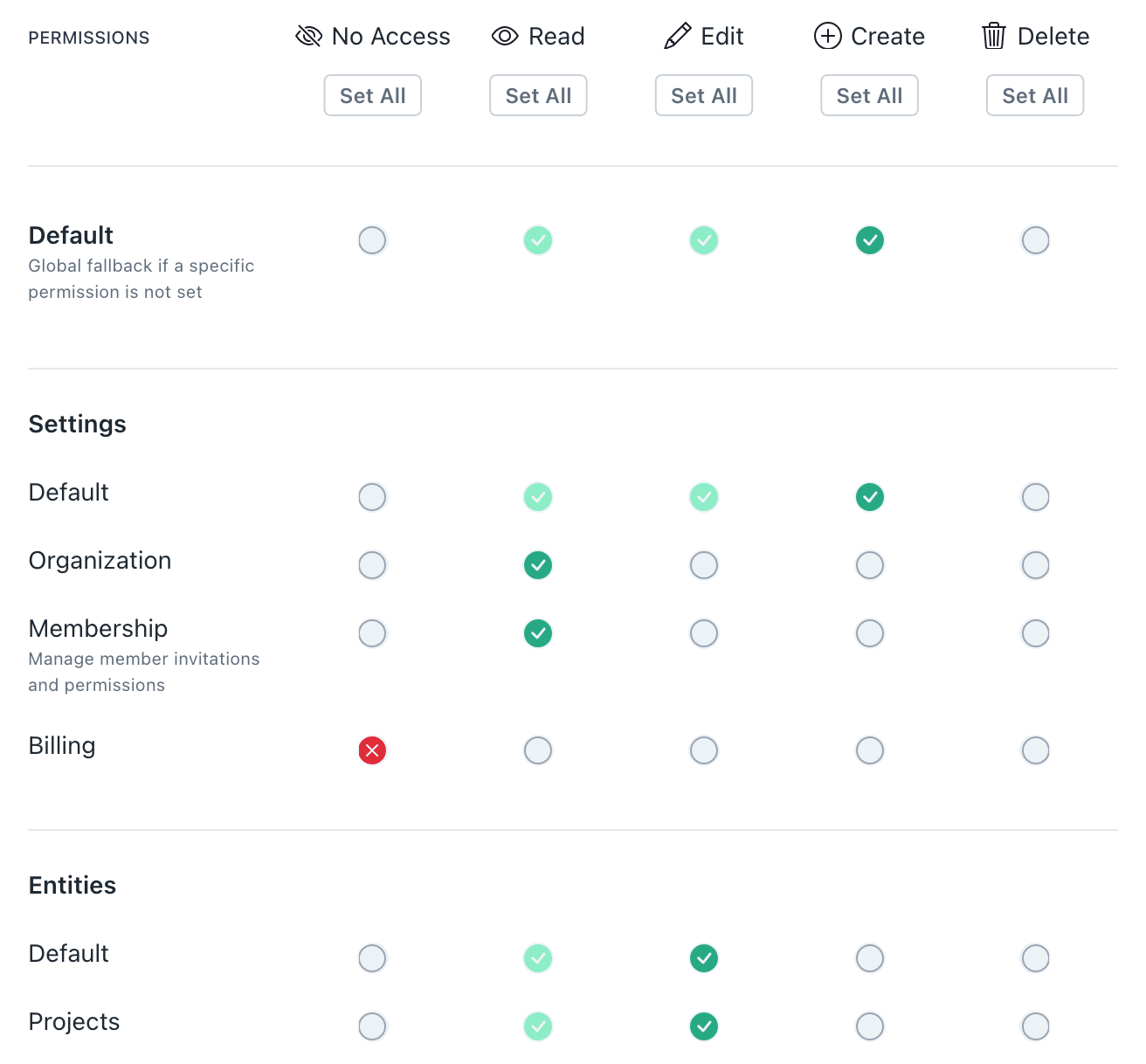
FERPA
You can elect to purge personally identifiable information (PII) from public links and third-party synced events to maintain student privacy and safety.
Data Encryption
Prospero enforces HTTPS on all connections and encrypts data in-transit with TLS 1.2. All data is secured with AES encryption at-rest.