News
Introducing Booking Portals

Travis Frank
Co-Founder & CEO
Published January 29th, 2025
Last week, we introduced Booking Portals to Prospero. Booking Portals are customizable websites that you can share with anyone to manage booking requests for your spaces.
We've always envisioned Prospero as a tool to automate the tedious (but important and necessary!) back-office work that goes into running a theater. In 2024, one problem kept coming up with almost every one of our customers: room booking.
To build Booking Portals, we asked dozens of PMs and arts administrators how they managed bookings and why the process was so frustrating.
Here's what we learned.
The exact process differs between organizations, but it typically involves a spreadsheet bottleneck. There's usually an administrator or two who have write access to a spreadsheet that acts as the "source of truth" for what's happening in the studios or on stage. If someone wants to book a space, they submit that request to the admin - sometimes as an email, sometimes via an online form.
Regardless of how it gets to the admin, they then need to check multiple sources of truth for conflicts: the booking spreadsheet, your "big tech" calendar of choice (Outlook or Google Calendar), production calendars, and perhaps academic or rental calendars.
If the booking passes the conflict check, they need to manually update the spreadsheet, often copying & pasting cells to make the formatting line up. Since nobody's looking at the spreadsheet every day, staff miss the change. If the admin wants to notify anyone, they need to write and format an email and send it to the right stakeholders.¹
As one of our customers put it: "It works okay, but only if people check the doc on the regular."
It's tedious and boring. It takes up far too much time. It's difficult to stay on top of changes.
So we set out to build something better.
The core problem with these "old school" booking processes is the inherent siloed nature of the calendars. Admins and bookers alike can't tell at a glance if a space is truly available without cross-referencing information from different applications. The booking system is decoupled from the the source of truth.
Prospero's central component is a calendar of record, synced in realtime to every relevant spot: Outlook & Google Calendar, live digital displays in your venue, and custom view links. By moving the booking process into Prospero, every step is presented in full context, eliminating application switching.
Based on this approach, we designed Booking Portals to bring every relevant piece of information together in one spot. No more wasted hours comparing spreadsheets or performing redundant manual data entry.
Full context starts with the booker. Each portal is fully customizable:
- Customize the portal with your brand colors and logo.
- Use the About page to describe the intended usage & rules for the portal.
- Showcase available spaces with photos, equipment lists, and other space-specific info.
- The Booking Calendar is split into columns by space for quick comprehension.
- By default, events have strict privacy settings to prevent information leaks, but you can opt in to display more event info.
- Color code the calendar by project, location, tag, or item.
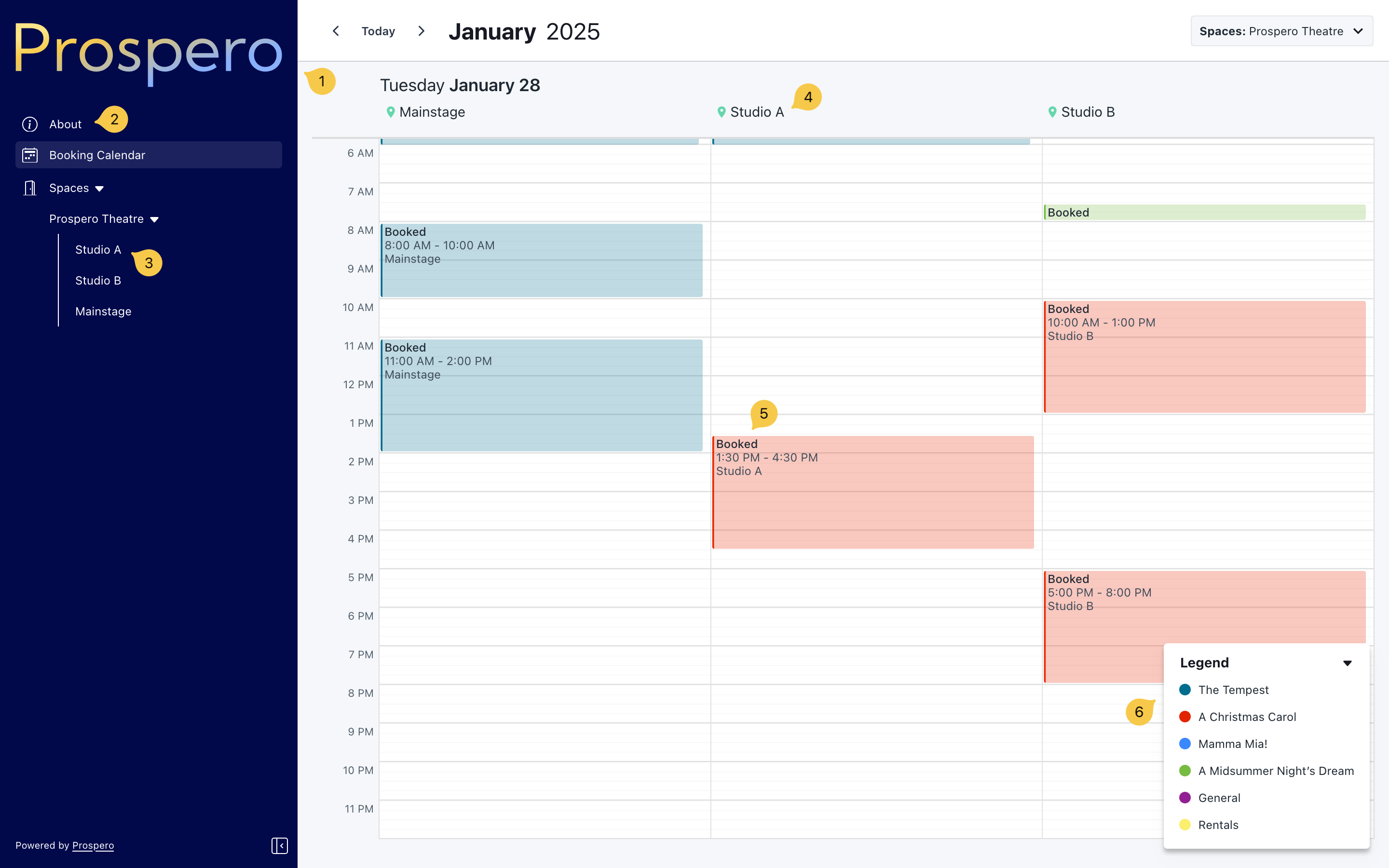
For the booking form, we knew you'd need custom fields to fully capture the information you need to make a decision about the request:
- Add unlimited custom fields to the Contact and Event sections.
- Choose from typical field types: single-line & multi-line text, email, phone, checkmark, and more.
- Make fields required or optional.
- Include descriptions.
- Use tag, project, and inventory fields to link Prospero resources directly.
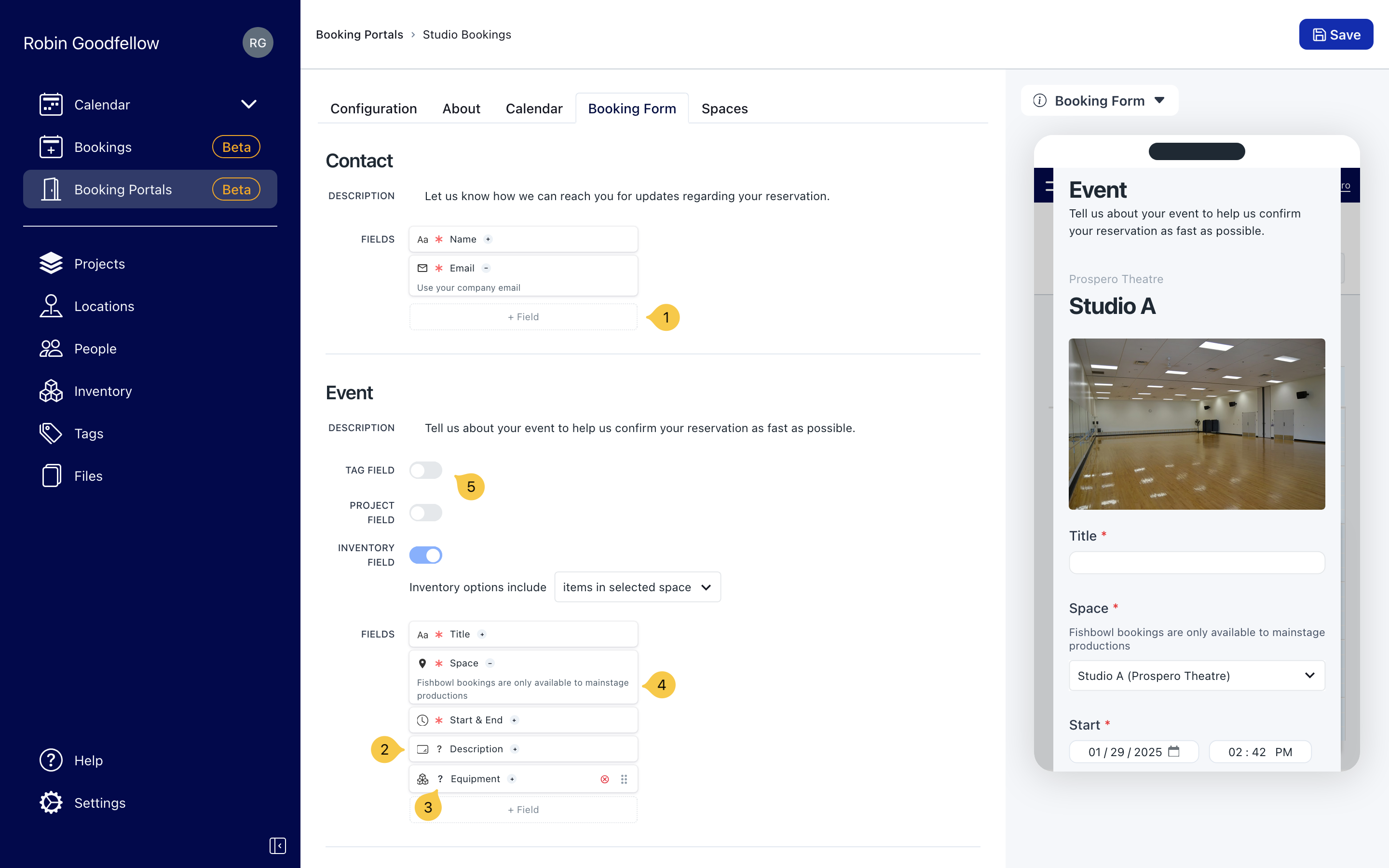
On the admin side, we embedded pending bookings directly in the calendar so you can make decisions side-by-side with confirmed events:
- Pending bookings are clearly distinguished with a dashed border in every layout.
- Locations, projects, items, and tags that were selected in the booking form are automatically added to the event.
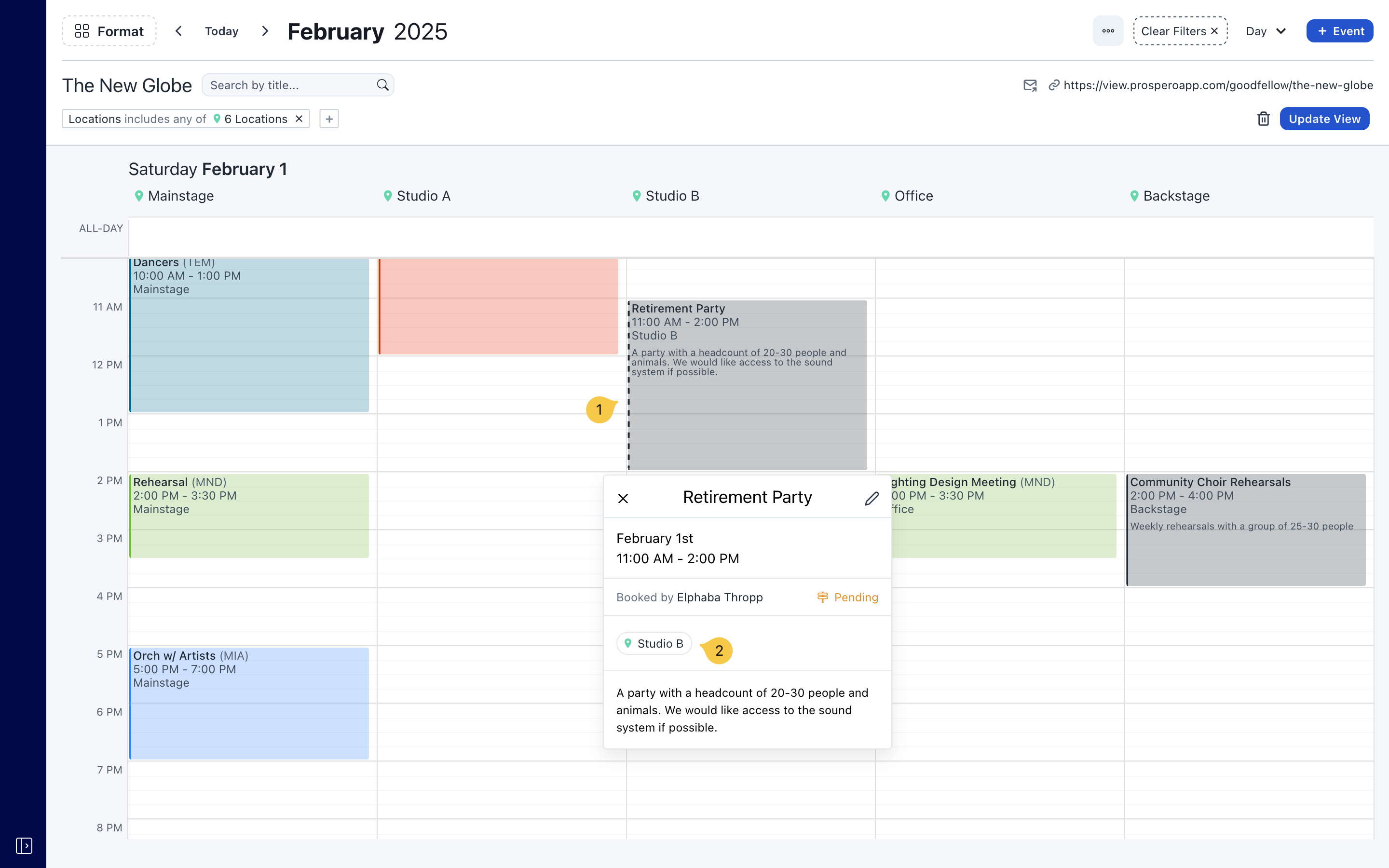
You're not locked in to approving or denying the booking as it was submitted. Like regular events in Prospero, you can adjust resources and properties as you see fit, even after bookings are approved.
To keep everyone updated, Prospero sends notifications to bookers whenever bookings are approved, denied, or otherwise altered, with a clear summary of any changes made. Once approved, Prospero's realtime syncing means events will make their way to the spots you need them (Outlook, Google Calendar, digital displays, and view links). You can keep everyone updated in their preferred channel without forcing people to modify how they work.
While you're approving bookings in Prospero, bookers can manage their booking via a unique link:
- Current booking information is presented at the top of the page.
- Bookers can request changes or cancellations.
- A timeline communicates the history of the booking, including visual breakdowns of change requests.
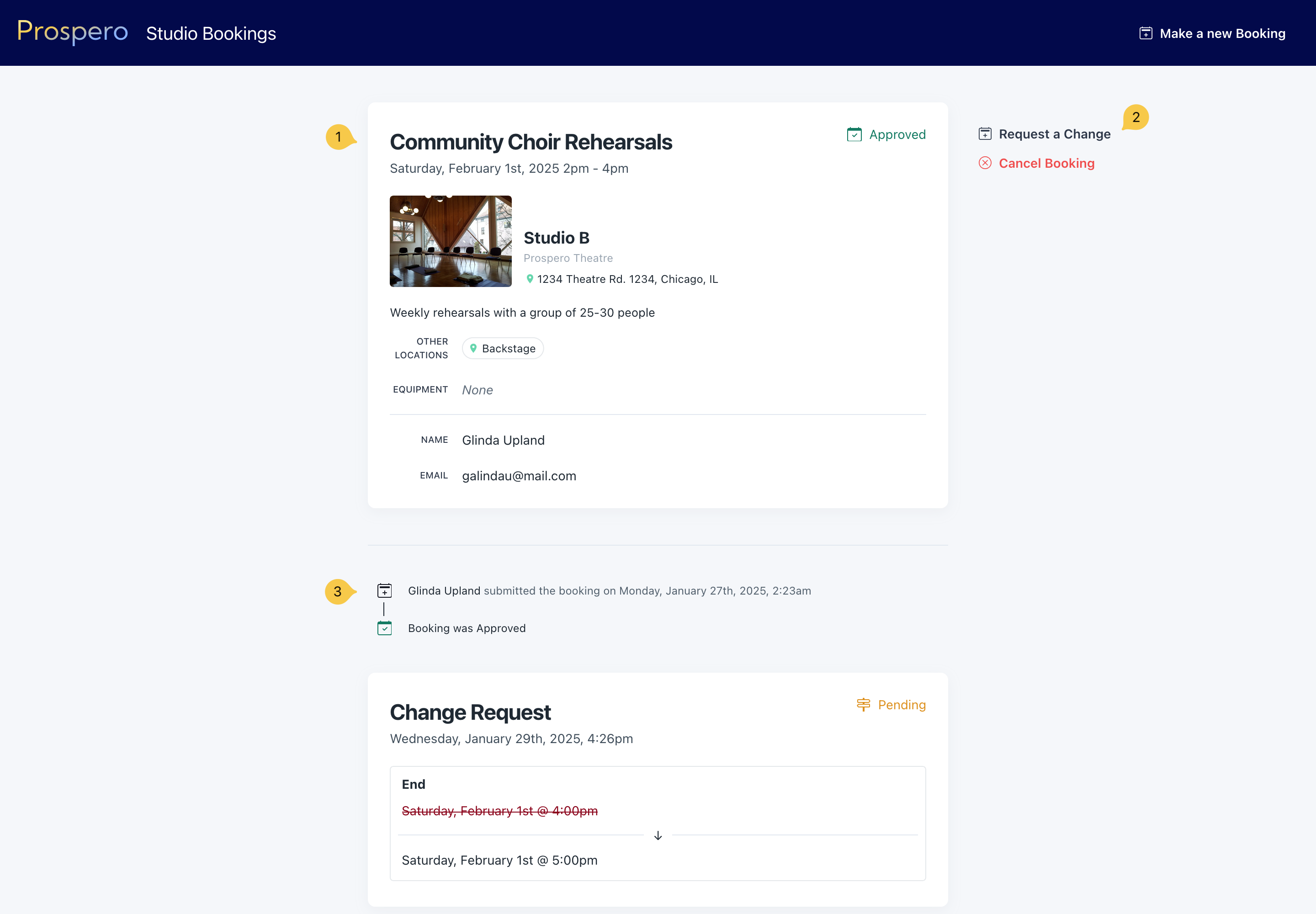
End to end, Booking Portals gives you all the tools you need to manage your venue without context switching, giving you hours back every week. Imagine what you could do with all that time!
We built Prospero to strengthen performing arts organizations. To help you save time and money, right-size your systems, and focus on the work that really matters. Booking Portals felt like a process we could transform from a redundant time-suck into a snappy and enjoyable experience.
This is the largest update Prospero has received to-date. And it's just the beginning: our 2025 roadmap is full of major expansion for the platform, from rental management to state-of-the-art collaboration.
We can't wait to show you what's next.
1 - "Aha!" you might say, "we're clever, we use Outlook." Outlook and Google Calendar certainly offer a few improvements over the spreadsheet method. But they come with their own host of problems: access is difficult to manage. Production & stage managers on a temporary contract can't use them. Outlook doesn't support request approvals, everything is auto-approved. Worst of all, the spreadsheet problem might still exist: often the production team is working off of a spreadsheet, so there needs to be redundant manual check anyway. And none of that's to mention the core challenges that come with the data model inherent in "big tech" calendar programs; but that's a post for a different day. 😉